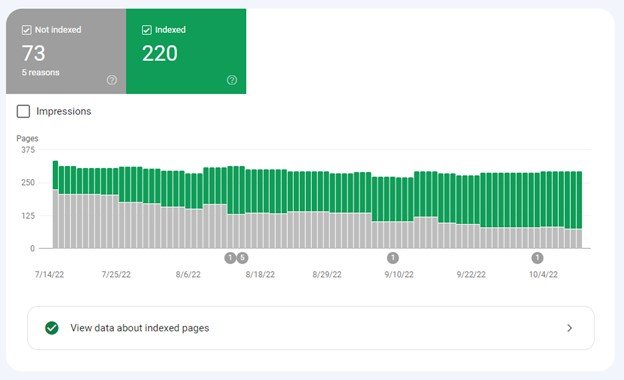Google Search Console — more easily called GSC — is a platform that helps you better understand and improve your site’s Google Search performance, as well as identify and fix any search problems that arise.
GSC helps you:
- Get a clear overview of your site’s search performance
- Identify and fix errors
- Review internal and external links
- Monitor web crawling
- Request indexing of updated pages
If you have a site for your business — which, if you have a business, should be the case — then we highly recommend signing up for GSC. And Google recommends that, too! Whether you’re an SEO specialist, site administrator, web developer, or simply the owner of a business, if you’re involved in running a business’ site, GSC is a tool you should be using.
Here’s more on how it works and how to use it:
Setting up Google Search Console
To set up GSC, you’ll first need to sign into your Google account.
From there, you’ll verify your site in GSC either using the domain or URL prefix; to do this, most users will use one of these approaches:
- HTML file upload: Uploading a file of verification HTML to your site.
- HTML meta tag: Adding a meta tag — <meta> — to a specific page’s HTML head on your site
- Google Analytics tracking code: This requires you to have edit permissions in Google Analytics, but if you do, you can copy GA’s tracking code for your site.
- Google Tag Manager container snippet code: Similar to GA tracking code, you’ll need certain permissions — in this case view, edit, and manage permissions at the container level — and if you do, then you can copy the GTM container’s snippet code for your site.
- Domain name provider: After signing into your domain’s registrar, verify your site straight from GSC. Alternatively, you can add a DNS text or CNAME record.
In our opinion, as long as you have edit permissions in GA (or view, edit, and manage container-level permissions in GTM), the easiest route for verifying your site is to use the URL prefix plus your Google Analytics or Google Tag Manager login email.
Key features of GSM
To begin with, Google Search Console gives you the following capabilities and features:
- Identifying organic keywords responsible for site traffic, plus data associated with them
- Keyword and query filters
- Ability to identify your rankings for the most important keywords
- Page indexation
- Page removal from Google Search
- Sitemap submission
- Technical review
We’ll give an overview of them piece-by-piece.
First off is its ability to help you identify and improve upon organic (especially underperforming) keywords. Under the performance navigation, you’ll see all organic keywords currently bringing your site traffic, along with each one’s clicks, impressions, click-through-rate, and average ranking.
As the name suggests, average ranking is the average position your site appears for a keyword. For example, if your average position for the query “mochi donuts near me” is three, you on average appear as the third listing from the top — with each search result page having 10 organic listings, if your average ranking for a keyword was in the 20s or 40s, say, then someone would have to click all the way to the third or fifth page, significantly reducing the likelihood of people going to your site for that keyword.
Second is keyword and query filters. This is quite helpful for being able to more clearly focus on certain keywords without having to wade through extras that make it harder for you to visualize things. If you wanted to review metrics for every query relevant to mochi donuts, you could create a query filter in the aforementioned performance section for “queries containing mochi donuts.” That way you can see all relevant queries and keywords in one centralized, easy-to-digest space.
The next helpful part of GSC is its ability to help you identify if you’re ranking for the right keywords. This is related to filters in that it’s done so by creating a page filter (also under the performance section) for the page of your site you’re optimizing for, and from there you can see which keywords are currently bringing in traffic to the site. Essentially, the page filter helps you understand how Google actually “sees” your page.
Then is page indexation. Do you have a new page, or an existing page that’s recently had extensive changes to its content? You can prioritize this in the next Google Search crawl under “URL inspection,” wherein you can request indexing. This helps give it a jump start by making sure Google specifically takes note (for lack of better words) of your updates.
And then somewhat the reverse of that is page removal. This is under “removal,” and is good for when you need to urgently remove a page from Google Search, like a page that is no longer relevant, like an event that has passed.
Similar to the structural tools of page removal and indexation is sitemap submission. This allows you to submit your sitemap to GSC as an official, well, map to help Google’s crawler more efficiently comb through your site.
In Google’s words, though, sending in a sitemap is “merely a hint,” and “doesn’t guarantee that Google will download [it],” just that it gives the crawler that option so it’s more likely to have an accurate, up-to-date view of your site. If, however, you want to absolutely ensure a page is crawled, you’ll want to use the manual page indexation we discussed above.
Lastly is GSC’s tools to help you review technical problems. There are tools for this outside of GSC, like Screaming Frog, SEMrush, or Ahrefs, but this one specifically is Google’s perspective so that you know exactly what Google’s crawler has identified on your site. That could be issues like slow loading speed — and not just that, but the source of said loading speed problems.
The one disclaimer to this technical review is that, while it’s extremely helpful, we also recommend taking certain suggestions from Google with a grain of salt; the recommendations it will give you can sometimes involve major overhauls to your site’s code structure, and you’ll often benefit from at least an informal cost-benefit analysis to decide whether such an overhaul is worth it.
As you can see, there’s a bunch that Google Search Console can help your site with. It’s not one giant, technical fancy tool that can go crazy in-depth on one specialty, but as a platform it centralizes many helpful tools for understanding and visualizing what’s working and what’s not.