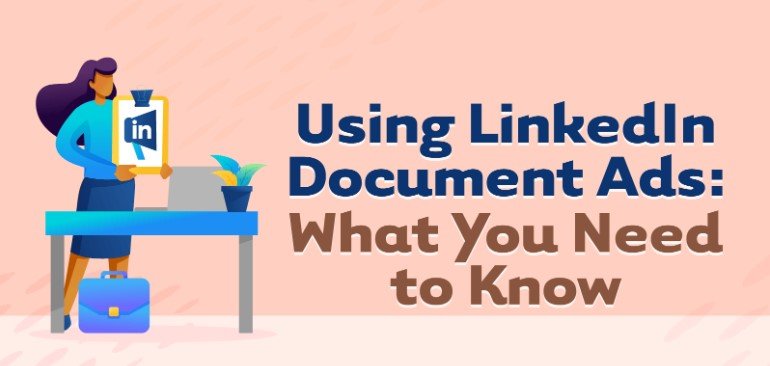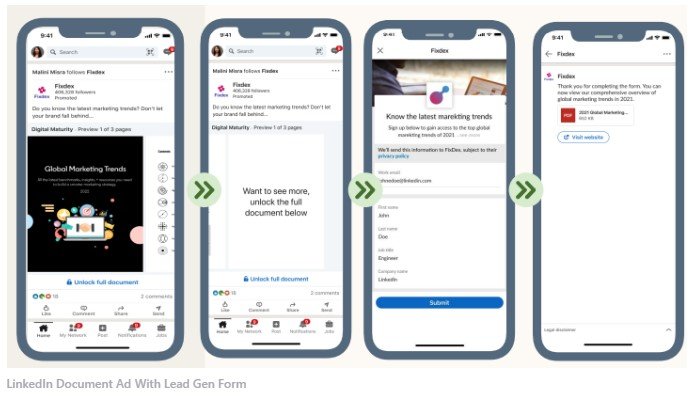As far as social media advertising goes, LinkedIn holds both a unique position and multiple unique ad types and placements. (We discussed those different LinkedIn ads in a prior blog.)
The ad types include options such as sponsored InMail, for which there isn’t really comparable on any other social media platform. Meanwhile, LinkedIn’s professional focus allows you to target audiences in realms that reflect that, such as by employment, education, seniority, etc.
A more recent development here is a new ad type: Document Ads.
Let’s dive into them.
What are Document Ads and how do they work?
Image Source: theb2bhouse.com
Simply put, the LinkedIn Document Ad is a, well, document delivered to users in their newsfeed that they can read directly on the platform. When using Document Ads, you can either provide the full document to readers or give them the first few pages and let them unlock the rest by filling out a lead generation form.
Whichever type you choose will depend on what your goals are, which can be lead generation or just engagement or awareness.
Along with being able to read these within LinkedIn itself, readers can also download your document to their computer or phone.
The key component to Document Ads, though, is how they’re self-contained within LinkedIn.
Alternative ways to spread this material would force users to leave the platform, which is just another barrier that would cause many to abandon the process. Not only does this just make sense, but it’s documented that LinkedIn campaigns have a lower conversion rate when they lead people off of the LinkedIn platform, as opposed to forms that are self-contained within it.
Instead, Document Ads allow you to share content and generate leads all on LinkedIn.
These are especially helpful for eBooks, whitepapers, case studies, infographics, and related media. If you already have these made up, even better — this just became super low-hanging fruit; you’ve already invested energy and resources into making these, just reuse ‘em!
One tip — and this is in line with digital marketing (and all marketing, honestly) anyway — make sure the first few pages of your PDF are enticing and visually interesting. First impressions matter! Be intriguing!
Reporting with Document Ads
Image Source: socialmediatoday.com
Just like with all digital advertising, being able to interpret your results is key.
Luckily, LinkedIn offers some unique metrics with Document Ads to compare documents’ performances. This includes displays, completions, viral displays, and viral completions.
“Displays” shows you what percentage of your document is displayed to users, while “completions” shows how many users have fully completed your document.
“Viral displays” and “viral completions” are the same as the above, but they measure those in regards to members not directly in your target audience. That is, if displays show how much of your document is displayed to users, viral displays show how much of your document was displayed to users, not in your target audience. Easy peasy.
A quick note on specs and sizing
Yeah, this isn’t the most riveting of details, but it’s worth a super quick look at anyway.
Unlike other types of online advertising which are their own platform-specific format, as separate documents, Document Ads can be in many different formats. File types that are accepted include:
- DOC
- DOCX
- PPT
- PPTX
In plain English, that’s PDFs, Word docs, and PowerPoints, and LinkedIn recommends using a PDF if possible. Whichever your format, these are limited to 300 pages (although you should aim for 10 and under, generally) and 100 MB.
They have an extensive list of acceptable layouts, all of which are relatively standard; this includes the 8.5 by 11-inch letter, 8.5 by 14-inch legal document, 11 by 17 tabloid, 5.5 by 8.5 statement, and many others. LinkedIn has a comprehensive list of layouts here.
That’s all!
Tips to Consider
Image Source: theb2bhouse.com
Many things you should be thinking of here are the same principles that apply to all marketing: Use imagery, bullets, and other methods when appropriate to keep readers’ attention, for example. Similarly, the first page should draw the reader in — back to that whole “first impressions matter” thing!
Fonts should also be comfortable to read. Keeping them bigger than eight point at least is a good rule of thumb. Related, make sure the background and font colors contrast well for accessibility for visual impairments and color blindness. There are free tools widely available that will check this for you, so it’s a super easy thing to make sure you’re compliant.
Also, you don’t want your file to be unnecessarily large, which will slow loading and downloading. As we’ve noted in the past, people have short attention spans; don’t give them another reason to abandon what you’re trying to show them.
One thing unique to these ads, though, is how you should use CTAs. Namely: Don’t. That’s because, unlike in normal ads, these aren’t clickable in LinkedIn, so you’ll just be having some amateur-looking, purposeless call to action.
Overall, Document Ads are quite a specific format.
Because of that, they’re obviously not for everything, but when you have a promotional need for which Document Ads are helpful, they’re really helpful. In these cases, they provide a marketing service that can’t be achieved with any other ad type.
For longer-form educational material, promotional literature, and more complex content, Document Ads are uniquely substantial and can build your reputation and leads in a way other ads simply can’t.