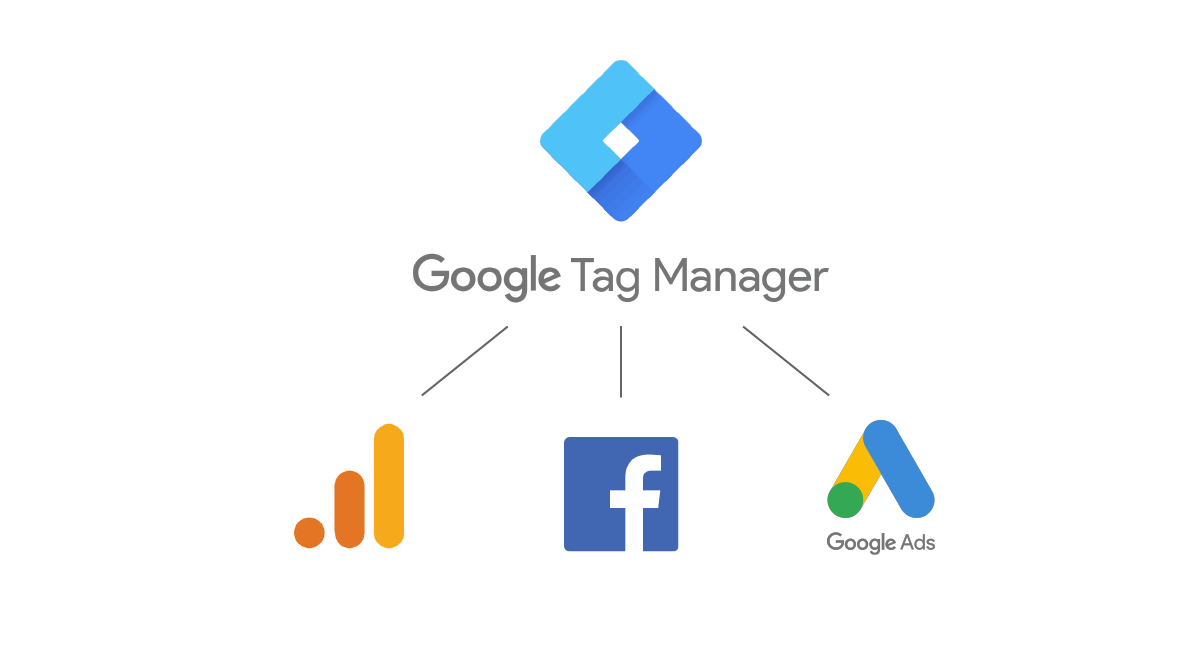Of all the areas of digital marketing that we deal with at Fujisan Marketing, the thing that makes it all possible is tracking. Or, rather, all our digital marketing efforts would be moot if we had no idea how well they were working. Because of this, no matter how great your online marketing is otherwise, you can’t really do anything with it — much less adapt and improve — if you don’t know the final results it’s getting you.
With that in mind, it is vital to have functioning, accurate conversion tracking. In order to do this, we use Google Tag Manager (GTM), a free platform for tracking conversions and more on your website.
Here are some common issues we find with conversion tracking and how to fix them:
Having Multiple Instances of Google Analytics
You only want one Google Analytics source code on your website, which should be installed through GTM instead of manually added to the w. If you use duplicate tags, you’ll begin to notice that your engagement metrics — for example, average session duration or pages per session — rise to unusually high levels, while your bounce rate decreases to unusually low levels. Often the bounce rate can get even lower than 2%, which is suspicious. A bounce rate this low is a sign that there are two duplicate tags firing. Analytics then perceives this as two-page views even with the user having just viewed one, so it doesn’t consider the view a bounce.
When this happens, you’re losing accurate metrics on how users are engaging with your site. Which, intuitively, would make it pretty darn difficult to improve user engagement.
A Trigger That’s Not Firing (Google Tag Manager)
Within a Google Tag Manager tag, there are two components: the variable and the trigger. The variable is the thing you are tracking while the trigger tells the system when to fire.
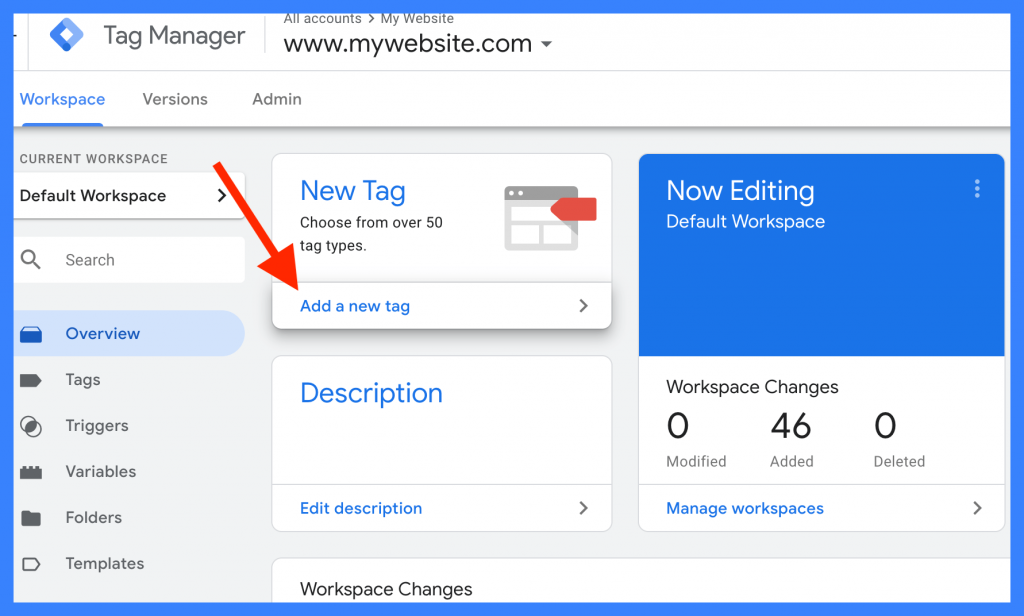
Example of Google Tag Manager
Essentially, the tag is the name of the conversion plus the channel where that information needs to end up. In a case of appropriately naming things, the trigger ensures the tag is, well, triggered. There are many different ways to set up triggers, but the most important thing is that yours works how you intend it to. (Are we stating the obvious?) This is where GTM’s Preview Mode is handy; this function allows you to test your tags to be sure they’re tracking conversions and page views appropriately — and that your trigger’s firing when it needs to. Make sure you use this tool, or else your trigger ends up not functioning correctly without you realizing it!
Events, Goals and Conversions Not Showing in Google Analytics
There’s a handful of little things that can get in the way of clearly seeing your events and goals in Google Analytics. For starters, it’s important that, when publishing a tag, you give it a clear name. In general, it’s smart to establish a clear naming convention for your tags from the get-go so you can easily know what’s tracking what.
You also want to always select the Google Analytics Universal Tracking tag type. And to make your life easier, be sure to enter your Google Analytics ID as a constant variable in GTM — this will help send data back to the correct Google Analytics profile without you having to manually enter it each time you add a new tag. Once you’ve created a tag and assured its quality, we recommend checking Google Analytics’ event tab to confirm it’s active and firing properly. (Speaking of firing properly, use GTM’s Preview Mode to make sure your trigger is firing per the correct variable like we mentioned in the above section!) You could also set up a custom goal in Google Analytics so that the information is more accessible to your reporting.
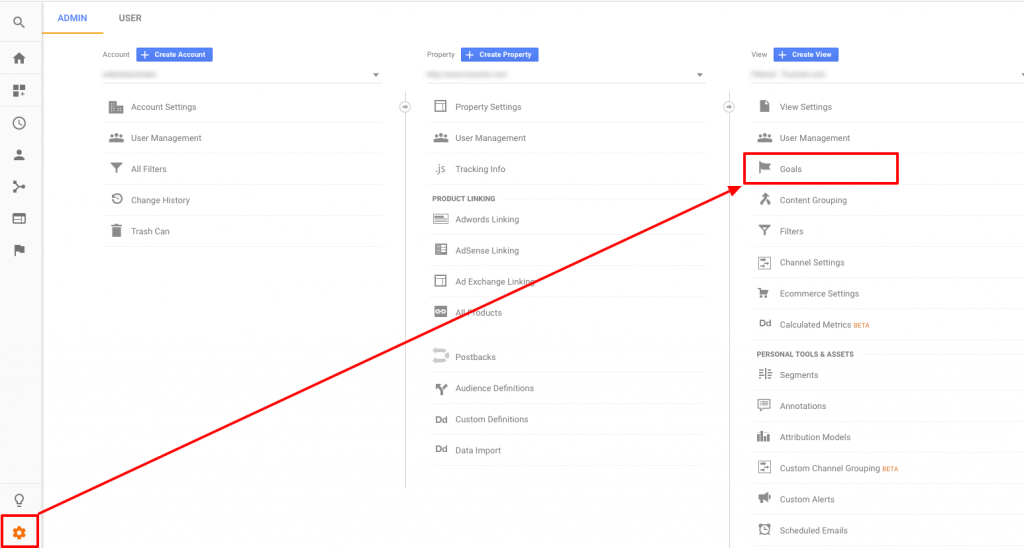
Example of Where To Set Up A Custom Goal
Most importantly: Always make sure you publish GTM changes or else you won’t see all this data in Google Analytics!This is really easy to forget, which stinks since it is also something you don’t want to let slip. You do this by hitting the “submit” button on the top right of GRMP after verifying tag functionality in Preview Mode. This deploys the updated container with new tags so your work doesn’t go to waste!
Form Event Tracking That’s Not Working
Assuming your conversion involves some sort of form, you will be tracking that form event to track conversions. But if your tracking mechanisms aren’t in place or are incorrect, that will distort your metrics or preclude them completely.
In order to tag a form in GTM, it must be coded in a specific way. Forms are usually written using <div> or <form> in the code, and to track a form submission in GTM, you need to use <form>. From there, GTM looks for specific elements of the form, usually “class” or “id” elements. These elements are what we build into the trigger of a tag, which controls when the tag should fire. For example, if the beginning of your form code looks like this – <form id=”contact-us” – you would include “contact-us” as your form ID in the trigger. So, in this example, each time someone submits a form that matches the id “contact-us,” your tag would fire and result in a tracked form submission.
We often see forms created in a <div> tag; if you can’t avoid doing this, we recommend getting creative by sending form completion traffic to a dedicated confirmation or thank you page and then tracking form completions based on visits to that URL. While you are not tracking the form submission event, you are still tracking a URL which is exclusively accessed through form completions.
These are some of the usual conversion tracking suspects to troubleshoot if things don’t seem right. And of course, we here at Fujisan are always happy to help along the way!