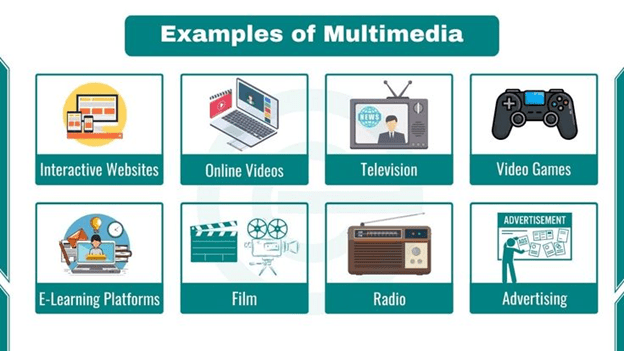In the contemporary internet, there are so many different media options for conveying your point. Not only do you have written pieces available like here, but audio, video, images, infographics — there are so many forms that present themselves ideally to different concepts.
Let’s look at some of your options and how to do them as well as possible:
Multimedia content and the importance of presenting it optimally — for you and your users
Really, this comes down to creating a page that’s not just informative for your visitors, but engaging — you want to be presenting it in such a way that people can clearly process your points.
Image Source: educatecomputer.com/examples-of-multimedia
Multimedia content includes:
- Images
- Videos
- Audio
- Infographics
- Other media like eBooks, presentations, etc.
Sometimes, something here will make sense to stand alone — a video comparing your products, or a how-to tutorial for example — but there’s also value to considering how traditional written and multimedia content can work together to help better present each other. Certain types of media are better-suited to conveying different types of information — and sometimes those different types of information might find each other in the same piece.
By playing to that, you’ll create work that’s more engaging and allows users to retain information better.
Because balancing text and other media together improves users’ experience, it also reduces bounce rates and increases the amount of time people spend on your page — without cutting corners and “tricking” them into doing so, like so many poorly SEO-ified sites do now, but by simply making your page engaging, in-depth, and generally helpful beyond just superficial information.
Similarly, too much or too dense of text can be overwhelming and make it harder at times to process and retain information — in these cases, not only can other media present certain information better, but it can help break up text and make absorbing information easier for your users.
This is important on your end because the alternative can cause high bounce rates, causing your page to rank lower on Google. And yes, we realize the irony of saying this in a giant wall of text.
Pretty much, a good balance of multimedia and written content can help better convey information to your visitors, leading to:
- Increased session duration
- Reduced bounce rates
- Increased pages per visit, if they start to see you as a particularly trustworthy source
…which then subsequently benefits you by increasing your search engine visibility.
In the end: Helping people helps you.
Here’s some thoughts on optimizing for SEO by doing just that for different multimedia:
Image SEO
When it comes to image selection: Choose hyper-relevant images over vaguely applicable stock.
File naming: Use descriptive file names, including relevant keywords. (Keyword research can really help here, too, as we wrote about.)
Alt text: Similarly, alt text is an increasingly huge deal and is maybe the best example of how it benefits you to help your visitors as much as possible. Alt text is what allows blind and vision-impaired people to access your images, and at the same time, is searchable so acts as another avenue for your images — and through extension, your site — to show up on search results.
You should always be including alt text on your images for accessibility of your visitors and for your own SEO.
Image size: The optimal image size varies by page and context, but you want it to be able to load faster, which gives people a better user experience and improves your search engine ranking.
Captions: These function similarly to alt text, but a bit broader. Instead of being primarily for accessibility, they help provide greater context to all visitors.
Video SEO
For titles: Similar to your approach to captioning and file naming for your images, make sure to be deliberate in your video titling with titles that are descriptive and keyword-rich.
Even more so for descriptions. Detailed video descriptions that clearly describe the video’s purpose and contents are really helpful, naturally providing keywords and “about” sections that both inform viewers and make them more searchable on Google and other search engines.
Transcripts: If you can provide a full transcript, do it! Not only is this extremely valuable for accessibility purposes similarly to alt text on images, but it also makes it so that all of the contents of your video is searchable. That is a huge advantage.
On that note, if you choose to do this with a transcription program, make sure to double-check it manually to make sure it’s accurate — even if you have the exact information people need, it’s not helpful for users searching “how to hang Christmas lights” if, when you say “this is how I hang Christmas lights,” the auto-transcription writes “this is cow eye hank wrist missile-ites.”
Thumbnails: You’ve probably noticed this on YouTube and other video platforms, but eye-catching thumbnails are really important to capturing users’ attention and improving click-through rates.
If you want to look more into video SEO specifically, we have a two-part series looking at SEO for YouTube. Check out part one here and the follow-up second part here.
Audio SEO
Whether for podcasts or other audio media, note the following:
Descriptive titles and tags: Just like the earlier listings, optimized audio tags and titles will have relevant keywords for people to be able to find them easier.
At the same time, do essentially a more comprehensive version of that for show notes — notes and episode or clip descriptions should summarize the contents and provide key points. For full podcast episodes, you can also list timestamp “chapters” to show what topics are covered and when.
Distribution platforms: It goes without saying but share your releases on social media platforms — and also keep in mind other channels that you may have cultivated. The latter will differ depending on the scope and nature of your brand, but could include a mailing list, Discord, etc.
Our own podcast is a good example of how to optimize for SEO, if you want something to return to as a reference.
Infographic SEO
Along with the given of sharing on relevant channels, much of the SEO for infographics are about design and clarity: You want appropriately titled graphics that are visually appealing and clearly convey your point.
Otherwise, when appropriate, embed helpful relevant links to further reading, watching, or listening.
Technical SEO for multimedia
Sitemaps: It’s important to include any stand-alone multimedia in XML sitemaps so they don’t get passed over by web crawlers and lose out on valuable points of discovery in the process. At the same time, include schema markup to help assist search engines in understanding your multimedia. (More on schema here.)
Also, super important! Don’t skip the last point, below!
Make sure your pages load fast.
It’s easy to get caught up in contents and keywords and in the process forget the technical considerations for search engine optimization. There are many factors that affect your pages’ loading speeds — compress images and videos, use CDNs that will “shorten” the distance to the host server, defer non-essential scripts until the page is loaded, etc.
Loading times not only are considered by Google when determining rankings, but users are significantly more likely to abandon your page the longer it takes to load — which then in turn also impacts your search engine rankings, not to mention is just a bad user experience.
Bottom line
Treat this like a checklist whenever publishing non-written, multimedia content; these steps will build on top of each other to create a foundation that both enhances your visibility and improves your standing as a helpful brand that people trust for accurate, clear, and helpful information — conveyed in the best media to do the best jobs.
And of course, if you ever need help here: Hit us up!