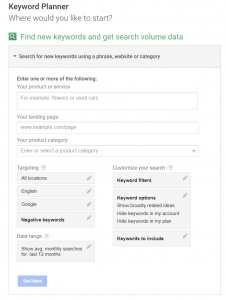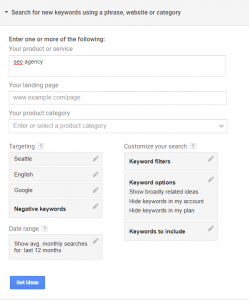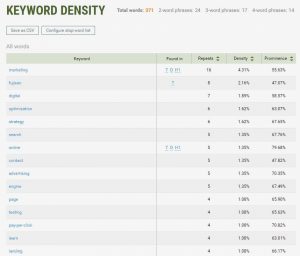Identifying keywords and conducting keyword research is the cornerstone of any digital marketing strategy. This helps businesses develop a strategy based on customer intent and industry competition for reaching their target market through search engine results. Before we dive further, let’s define keywords and keyword research:
What is a keyword? A keyword is a word or phrase that is significant to the content on your website and to your business. This allows Google to categorize your website based on those keywords.
What is keyword research? Keyword research is a way for a business to understand what search terms are driving traffic to your website. These keywords can be related to your company name, products or services you offer, or words related to blog posts or other content on your website. Keyword research allows you to understand your consumer demographic as well as find ways to bring in more qualified customers and clients.
Understanding keywords and the process of keyword research is vital in building and maintaining the online presence for your business.
Here are five important things to keep in mind when researching:
- Keywords that are most important to the business. When it comes to choosing what keywords to use for your website, make sure that each keyword pertains to the content on the site. By using keywords that are specific to your products and services, you will bring in more creditable customers. If you have more broad keywords you may see an increase in website traffic but a decrease in conversion rates; so, using keywords that are important to your business is to the first step to keyword research.
- Keywords that the target audience would use. Not only should you use keywords that are specific to your content and services, you also should use keywords that your potential audience is using. This includes keywords that may not be part of the industry language but are still connected to the business, such as descriptive terms. This could also include longer keyword phrases, (referred to as “long-tail keywords”) that indicate the customer intent to take action, for example “get insurance quotes”, or “pizza restaurant near me”.
- Keyword search volume. By using Google Keyword Planner, you can see how often people are using those keywords. Using keywords with a higher search volume will help you reach more of your target audience.
- Keyword competition level. Google Keyword Planner will tell you the competition level of your keyword within Google Ads (previously Google AdWords). Whether that be high, medium, or low, it will tell you how often people are using and how much they are bidding on those keywords.
- Competitor keywords. To compete with other businesses, it is always a good idea to investigate the keywords that they are using for their websites. Use SEMrush to gather that information on competing businesses.
Tools for Keyword Research
Now that we have identified what a keyword is and what to consider when researching keywords, let’s look at few useful tools for analyzing keywords:
Google Keyword Planner: This tool allows you to analyze specific keywords and review related keywords recommended by Google. Since it is through Google, it will also display the competition for that keyword as well as a suggested bid for Google Ads.
SEMrush: This website provides specific information on keywords from URLs. It will tell you the ranking of the keyword used on the website, as well as their position on Google. This allows you to see valuable keywords as well as the exact keywords used by your competitors.
SEOquake: This is a Chrome browser plugin that scans a URL and provides what keywords are on the page and how frequently they are used. This is beneficial in understanding the terms that are used the most on that page.
How to Use These Tools for Keyword Research
Keyword Planner
How to use Google’s Keyword Planner: In Google Keyword Planner you can search for a specific keyword to see how popular and useful that keyword would be, or you can enter a specific URL to detect what keywords are being used on that page. Keyword Planner will also give you other search terms people use, so you can get an idea of what other keywords are being used.
How to search: Input the keyword or URL you want to search for, as well as the target location and the product category. Then, click “Get Ideas” to begin the search.
Getting the information: After you click Get Ideas, you will be directed to the analysis page. This has information related to that keyword as well as other suggested keywords that are related to the search term. This is where you will get new ideas for relevant keywords.
How to read the information: When viewing the keywords on this dashboard, make sure they are relevant to your product or services, and that they have a high search volume.
SEMrush
How to use SEMrush: Before you can use SEM Rush, you will first need to create an account and sign up for a subscription.
How to search your competitors as well as your own website: Once you are logged in, you will see the dashboard shown below. It is as simple as inputting the URL into the search bar. Click “Search” to continue to the next step.
Getting the Information: Here you can see the rankings of their organic search terms as well as their paid search terms. Within these rankings it shows the position the website ranks on Google. This dashboard also displays the total number of backlinks, as well as advertising data.
SEOquake
How to use SEOquake: Before you can use SEOquake, you will first need to download and install this extension onto your Chrome browser.
How to run SEOquake for a URL: In Chrome, navigate to the URL you want to analyze and enable the extension. You will see this popup with various metrics.
Getting the information: To review the organic keywords, click on Page Info to open the analysis page. You will see an audit of the page that includes a Keyword density section. This section shows the keywords (categorized by single keywords, 2 word phrases, 3 word phrases, etc), the frequency of the keywords, and the density %.
Keywords and keyword research will help you identify how customers are searching your products or services and how to reach these customers. Keyword Planner, SEMRush, and SEOquake are three easy-to-use tools that provide a wealth of keyword information and analysis. Understanding keywords and keyword research is the first step in growing the digital presence for your business. If you’d like help with your keyword research or building a content strategy, contact us at contact@fujisanmarketing.com.
Written by Gina Ryan and Elliott Newsom