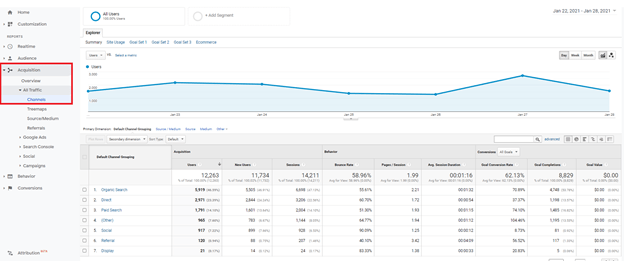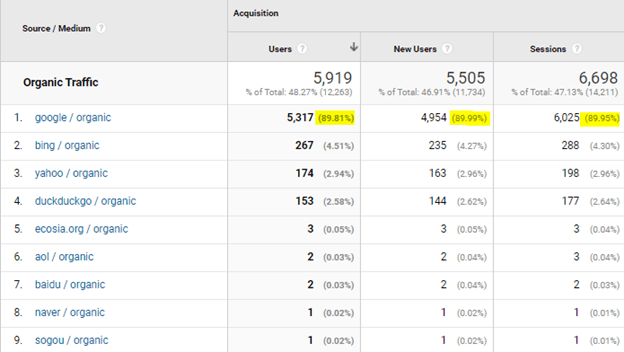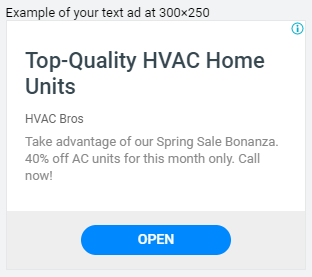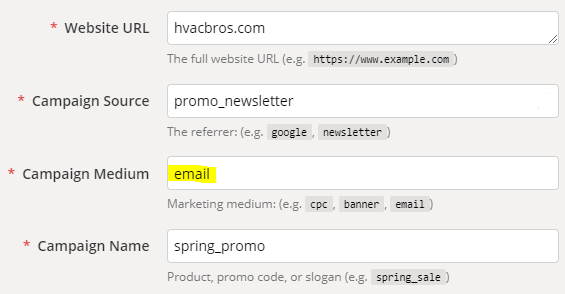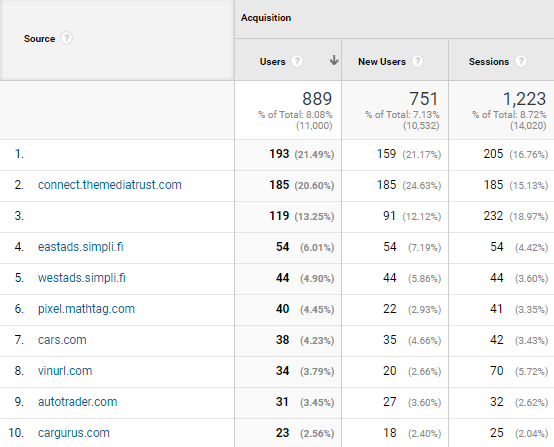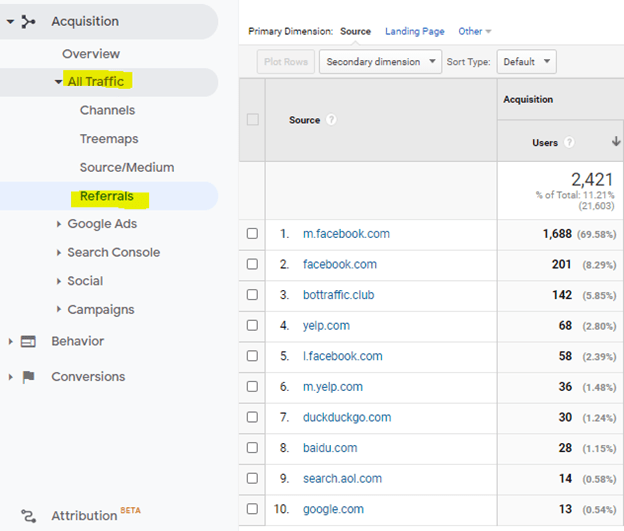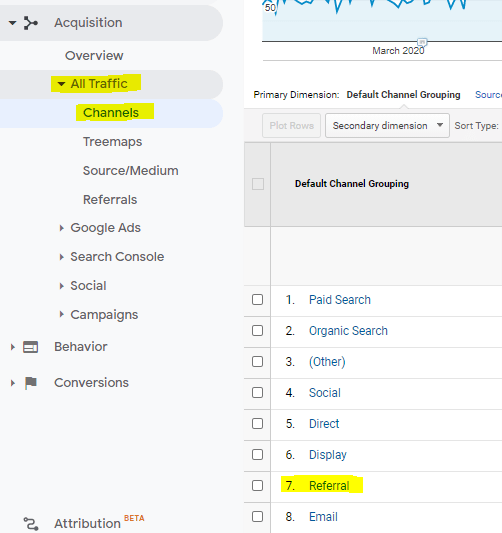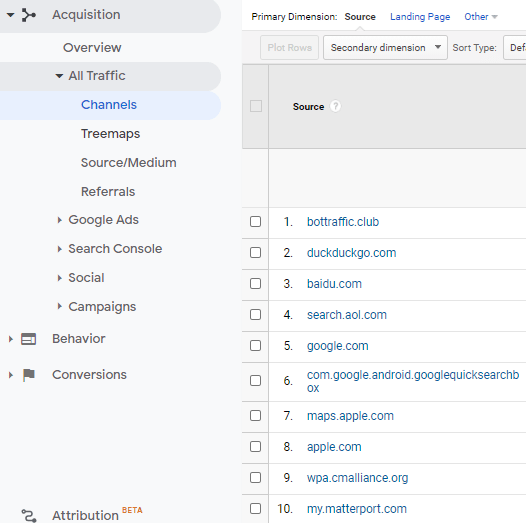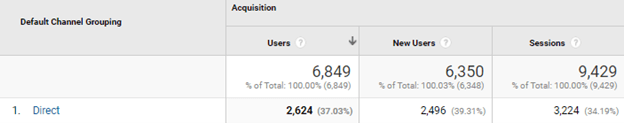In order to understand your marketing performance across an area as vast as the internet, one of the tools that’s here to help you out is Google Analytics’ channel groupings. What are they? Essentially, these are eight default channels that divide your traffic sources into eight different categories: organic search, paid search, display, email, referral, social, direct, and (other). Today we’re gonna look at what each of these consist of.
To view these metrics, you’ll want to pop on over to the Acquisition section in the side menu of Google Analytics, select All Traffic, and then go down to Channels. Here’s what that bad boy would look like:
Example of Google Analytics Metrics
(Oh, and before we dive into it, a quick note on UTMs or Urchin Tracking Modules: these are the parameters that enable you to sort traffic into different channels by medium in Google Analytics. Essentially, they’re codes that you put on your URLs to track certain performance, and they can be built in Google Analytics. We only mention this because they’re gonna come up later in the post.)
But onto the default channels. First up:
The First Two: Organic Search and Paid Search
Organic is the most straightforward and obvious of the channels — just basic, non-paid search engine results.
This is the traffic that arrives at your site organically through search engines; and most of the world’s search engine traffic is through Google — they have over 90% of search engine market share globally and 88% in the US. These percentages are pulled from studies, but match up pretty well to what you’ll see in your own accounts. Go ahead and take a look at your own metrics to see how they compare. This one for a US company matches up almost perfectly.
Example of Organic Traffic Sources
Because of the mechanisms behind organic search, this is where you’re measuring the efficacy of your SEO performance in the content marketing of your site. Creating high quality content will help increase your site’s ranking in Google’s eyes, meaning you’ll appear higher on the SERP and subsequently receive more organic traffic.
Paid search, the second default channel we’re mentioning, is also straightforward. Paid search ads are the “sponsored” search results that are labeled as such at the top of a search engine results page (although this channel can technically include anything labelled with the CPC or PPC medium too). On Google, these are marked in the upper left of the search result with a bold “Ad” sign.
Traffic through this channel is mostly generated by search ads that are targeting certain keywords. (We looked at different settings for this keyword matching in an earlier blog post) It’s also a super straightforward channel for measuring return on investment.
This screenshot displays easy-to-compare metrics for the paid search channels being run in this account. If only everything in our jobs were this simple to review.
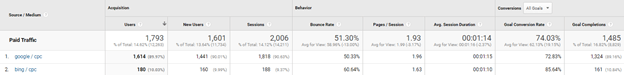
Example of Paid Traffic Sources
Display
This is our third channel. We often think of these as the image ads on other sites, but that doesn’t technically encompass everything in display — it also includes, more broadly, any ad living on a webpage. This means that things like responsive text ads and expanded text ads (normally included in your paid search campaigns) can also appear on the Display network. It’s easy to see how display ads then get misconstrued as only images, since so many ads hosted on webpages are images. Here’s an example of a text ad in the display network, just so you know what we’re talking about here:
Example of Text Ad in Google Display Network
Traffic through display is generated by past user intent and history — this includes remarketing audiences — which ensures your display ads are being shown to relevant users.
A thing to remember about display ads is that their value is measured more by views and subsequent brand awareness (CPM) generated thereby, rather than clicks themselves. While that sounds kind of counterintuitive at first, it makes sense if you think of humans’ visual tendencies and how images linger in our head.
Email, Social, and Referral
Even though these are three distinct channels, it feels rather appropriate to discuss them together. Email and Social because… well, we can’t really explain it other than email and social media feel somehow related outside of a marketing sense. They’re both platforms through which people digitally connect to others. We’re lumping social and referral because much of your referral traffic comes from social media (even though they’re not the same thing). More on that in a bit.
First let’s discuss email, because it’s probably the least similar of the three. That said, it’s quite straightforward: clicks that come to your site via your email marketing campaigns.
And while we’re on that topic, these clicks must be tagged with the proper UTM parameter in order for their traffic to automatically fall within this channel. Specifically, Google dictates that your UTM tracking must have “Medium” exactly matching “email.” It’s easy enough to do it in a UTM builder. (Oh, and these parameters are case sensitive. That means “email” must be all lowercase.) Here’s what something like this would look like:
Example of Google Analytics UTM Builder
You might be reading this and thinking to yourself, “But what about my Gmail ads? Do those get filed under email, too?” The answer is no. Those all get filed under the display channel. Great question, though.
Now let’s talk Social versus Referral, because these can be kind of funky to distinguish at first.
Why’s that? Let’s start with how the referral channel works, which is by itself pretty self-explanatory — this channel shows you the domains directing (or, ahem, referring) traffic to your site. Assuming your own marketing work has been properly tagged, these links will be generated by other entities and can’t be tracked by UTM.
Sometimes you have a connect with your referral, so you can reach out to them to get things sorted. Most of the time you have zero control, and you just have to tell yourself that’s okay. That’s what we told ourselves when looking at this referral list.
Example of Referral List
So by itself, the referral channel doesn’t sound like something one would confuse for the social channel, except that the most common domains to direct traffic to sites are — you probably guessed it — social media domains.
The easiest way to think of it is that the social channel picks up traffic when it’s referred from a list of recognized social sources (or when the link has a parameter labeling it as social). Meanwhile, the referral channel is a bit of a catch-all for all other referral traffic. It gets kinda tricky when you start trying to actually look up these things in Google Analytics. To keep things nice and separated, you’ll want to stick to clicking through in the channels page, and not clicking onto the referrals page.
The referrals page that lives under all traffic in acquisition includes ALL referrals (including social media ones.) Navigating through the channels page and clicking on referrals through there gives you a nice little sorted list without all the social mumbo jumbo, while click in the social channel gives you a nice little sorted list exclusively of social mumbo jumbo. It’s probably just easier to look at it.
Here’s where you can see all referrals (including social):
Example of All Referrals Page
And here’s where you can see referrals that exclude social channel sources:
Example of Drilling Down to Referral Traffic
Clicking into 7. referrals (highlighted in the screenshot above) gives you this:
Example of Referral Sources
If you want to get rid of social channels in the referrals section you can make these distinctions cleaner by creating filters within Google Analytics that lead the subdomain users to be included in the social channel instead.
Direct (and “Other”)
Lastly, these two. (Other) is simply traffic whose source Google doesn’t recognize, while direct is similar but can be one of the most often misunderstood channels.
We say this about direct because many think of it as just people coming to your site by typing in the URL, having it bookmarked, etc. This is true, but isn’t comprehensive — really direct traffic is somewhat of a catch-all for sources Google Analytics can’t track. This can include secure (https) links leading to an unsecure (http) link, since that process doesn’t pass data about the referrer, links from non-web documents such as within a PDF or Word doc, improper redirects, or social traffic from difficult-to-track private platforms — for example messenger-style apps like WhatsApp or Skype. Pretty much, anything whose missing data would make it appear direct.
For many, this is the most difficult channel to account for, as it is also the leading driver of traffic. Sometimes things like weirdly formatted marketing UTMs can file in, but for the most part it is largely out of your hands. It can be frustrating to look at. Just look at all this traffic that’s unaccounted for, and you’ll see what we mean.
Example of Unaccounted Traffic
(Other) traffic is similar to direct in that it’s a pain in the butt to try to interpret. As we mentioned above, Google puts traffic here when its default system doesn’t recognize the source; it’s like the channel where Google’s just shrugging and going “I dunno.” Often this is from marketers running unofficial UTM mediums in their campaigns, so generally we recommend sticking to the parameters that Google has laid out in their default channel definitions page.
The main thing with (other) is monitoring it to make sure it’s not where a lot of your traffic is falling — if it’s showing up too high, that likely means that attribution elsewhere is broken so traffic that should be attributed to another channel isn’t identifiable, thus ending up in (other).
What to do with this information
In general, it’s important to understand these distinctions because it’s always valuable to understand why and how people are arriving at your site, what that says about your digital presence, and how you can capitalize on that while improving performance overall.
Each of your channels’ metrics will usually look quite different from one another. Analyzing these differences will help you understand channel performance and the implications for your online marketing efficiency on different platforms — where are your efforts paying off the most, and in which areas are they lagging behind? Frequently assessing your channel metrics (and making sure they’re measuring traffic accurately) is a foundational step for making sure you’re getting the most out of your digital marketing.