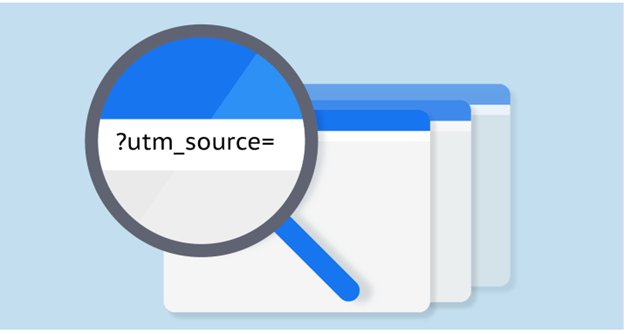To make sure your business’ online marketing efforts are bringing in the right results, you really have to have access to a baseline level of data. We’re not talking any creepy, big tech dystopian kind of stuff, but just some understanding about how internet users are interacting with your content, ads, etc.
Towards that end, one tool that’s incredibly helpful is the UTM parameter.
As a reminder, what are UTM parameters?
If you haven’t read our original post on UTM parameters, you can check it out to get a deeper rundown on what UTMs are and why they matter.
UTM stands for “urchin tracking modules,” and generally these parameters are text added to the end of a URL that allow you to understand more about how a user came to your site or landing page — for example, from Twitter, a mail list, an ad, and so on.
Over time, this shows you which channels are most effective for bringing in traffic.
Beyond standard UTM parameters, there are also dynamic UTM parameters that give you more options. Within dynamic UTM parameters, Google gives you the option of inserting their ValueTrack parameters. You’ll notice these as being in braces in the URL ( the “{ }” symbols). They can be used in search, display, shopping, and app campaigns.
ValueTrack parameters allow you to learn even more about the users interacting with your site, the results of which you can see in Google Analytics (or whichever 3rd party analytics program you prefer).
What elements go into ValueTracking and how do they work?
There are many different ValueTrack elements, including ones directed towards:
- Final URLs, tracking templates, or custom parameters
- Only tracking templates
- Shopping campaigns
- Video ads
- Hotel campaigns
- Discovery ads
We can’t list all of the parameter options here — or, we could, but it would take forever, because there’s a whole lot. But basically, you can set up a boatload of ValueTrack parameters in these scenarios depending on what you want to know.
For example, you can set ones to identify which campaign, keyword, ad group, or remarketing list brought someone to your site. Other details that you can get via a dynamic UTM parameter include:
- Location
- Device type
- Device make and model
- Source platform (for example Google, YouTube, display network, etc.)
…and dozens more.
Image source: Trackonomics
These parameters can get as specific as whether a shopping ad someone clicked on included a merchant promotion or, if you’re a hotel, how many days were in between when the user clicked on your ad and when they indicated they’d stay.
Not every dynamic UTM parameter type can be applied to every type of ad or campaign, but you’ll find that whatever the insights you’re looking for, there’s more often than not a way to see them. For example, certain parameters might only be available for display network campaigns, but there will be others available to a different campaign type that imply similarly.
As for how they work, tracking templates at the account campaign or ad group level must include a ValueTrack parameter that inserts your final URL. Once your ad is clicked, these parameters will insert your final URL. If you don’t include a URL insertion parameter in your tracking template, your landing page URL will break. Which, just like it sounds, you don’t want.
To add more than one ValueTrack parameter to a single URL, just append them together in your URL using an ampersand (AKA the “&” symbol). This should look like, for example: {lpurl}?matchtype={matchtype}&device={device}.
Dynamic UTM parameters can be set up on the following components:
- Ads
- Campaigns
- Ad groups
- Keywords
- Ad extensions
- Dynamic ad targets
And these ValueTrack parameters can be used on the following campaign types:
- Search Ads
- Display Ads
- Shopping Ads
- Video Ads
- Hotel Campaigns
- Discovery Ads
In general, it’s tricky to give too specific of recommendations regarding UTM parameters because of how in-depth they can get and how different ones are better suited to different business types and different campaign goals. There are a handful of more broad parameters that will be helpful for most businesses, but otherwise it’s a good bet to do a bit of your own research and experimentation to figure out which parameters are the most helpful for you.
Just like so much in digital marketing, your best bet is to test frequently and adjust from there!