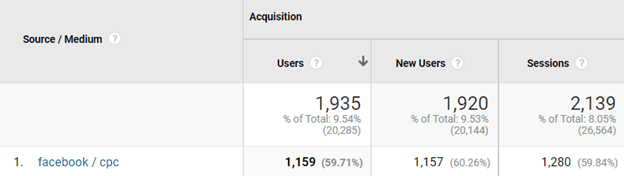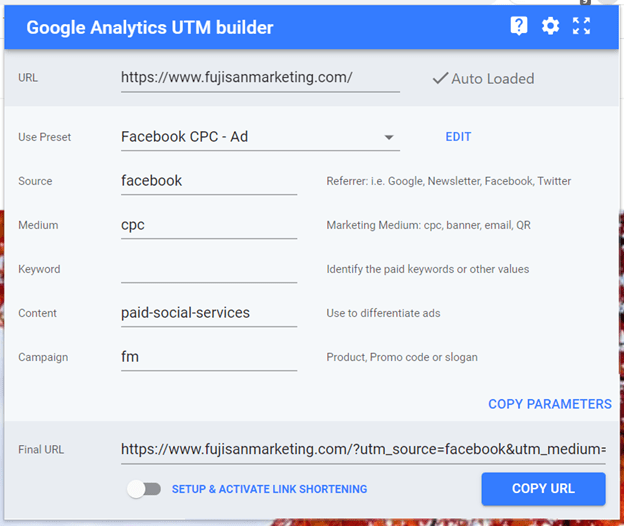What’s a UTM parameter, and how do you use them?
UTM stands for “urchin tracking module,” and it’s a collection of five URL parameters you can implement to track your online marketing campaigns’ effectiveness. When somebody is referred to your site by an external link, the applied UTM parameters get sent to your Google Analytics. From there, you can see the subsequent data in your Campaigns reports.
Screenshot of Google Analytics user activity
To access the above view, open Google Analytics, select the dropdown for Acquisition, then All Traffic, then Channels. From there you can adjust the date ranges, goals, and other factors to access the data you’re looking for.
Screenshot of Google Analytics traffic by channel navigation
There are five components to a UTM: source, medium, campaign, term, and content.
If you want to see UTMs in action, go onto Twitter or Facebook (or really anywhere on the internet) and scroll down until you find an ad. When you click on it, check out the URL. If the publishers of that ad are doing their job well, you’ll see something like: “?utm_source=twitter” followed by the ?utm_medium, and often the campaign, term, and content parameters.
These combinations of letters and characters might seem like gibberish, but they help you better understand where your traffic comes from. When possible, you should always use UTMs. Otherwise you’re just missing out on easily available information that’ll give you invaluable insight on what’s working for you versus what you could be doing better.
The most common usages for UTMs are on social ads, social posts, and emails.
What do each of the five parts of a UTM tell you?
The five facets of UTMs — source, medium, campaign, term, and content — each provide you with a different portion of information.
Screenshot of UTM parameter code
Just like it sounds, source identifies the, well, source of your traffic. That could be the advertiser, site, publication, etc. from which someone was directed to your site. We used “?utm_source=twitter” as an example, but it could be from Google, Facebook, or a specific blog or different social media platform. In theory it could be pretty much any other domain or platform.
After that is medium, which describes the kind of link (AKA medium) that brought someone to your site. Examples include CPC ads, banner ads, social ads, and email newsletters, although that’s not an exhaustive list. Just like we mentioned previously, go find an ad, click on it, and look at the URL to see what’s attached to “?utm_medium=” (so long as the advertiser is using UTM parameters).
Unlike with the source and medium, there’s pretty much endless classifications for the campaign portion of your UTM. This is the title of the campaign for the purposes of your UTM; it could be a slogan, promo code, or just whatever you decide to name your campaign in the URL. For example, if you’re running a specific campaign for an event like Black Friday, or a summer promo, or anything, you could differentiate your traffic that comes through this specific campaign with a relevant label.
Penultimately is the term, which is where you can identify paid search keywords. Although it’s meant for keywords, you can really use this part of the UTM for whatever you want. If you’re running social ads for a specific audience, for example, you can specify that under term.
Lastly is content. The content portion of UTMs is to differentiate between links — for example, from within the same ad — that would otherwise be similar enough where it’d otherwise be prohibitively difficult to manually distinguish from each other. An example is if you have an email newsletter that includes two different call-to-action links; because the UTM qualifications would otherwise be the same for each link, you can mark them differently under content to tell the two apart in your analytics. You can also do similarly for social ads when you’re running different creatives — for example imagery or copy — on ads that otherwise have the same settings. Here you can differentiate between those ads with one set of creative characteristics versus the others, which can help you learn about which is more effective.
Tips and general best practices
Screenshot of Google Analytics UTM builder
First things’ first: UTMs are only for external links — don’t put UTMs on internal links that take a user from one area of your site to another. Besides being unnecessary, doing so will mess with Google Analytics, causing your tracking to potentially be inaccurate.
But enough with the don’t’s — as for the do’s?
Make your UTMs clear and distinct. If you’re running the same generic UTM across a platform or have vague UTMs, it’ll make your life more difficult. And also remember that UTMs are case sensitive, so formatting must remain consistent — if you have FB, fb, Facebook, or facebook as UTMs, they’ll all track as a separate source. Obviously you don’t want that. In general, it’s helpful to set basic ground rules to follow; for example, always using lower case or the full name of a source so that, when in doubt, you know what it should all look like anyway.
If you need help with keeping that aspect of UTMs straight, you can build a template to use each time. Google Analytics UTM Builder is nice for ensuring consistency in tagging.
It’s also worth noting that you don’t need to go all-or-nothing with UTMs; you can still use them without filling out all five components. Generally speaking, source and medium are the only parameters that are completely necessary for tracking. The other parameters are helpful for providing context and more specific insights when you’re running multiple campaigns or creative sets with the same goal, but there’s plenty of scenarios where you’re totally fine just filling out two or three UTM parameters.
While UTMs can seem a bit intimidating if you’re not used to the technical side of advertising, you’ll quickly discover they’re not just simple but intuitive. They’re easy to get a hang of and, once they become standard practice for your digital ad campaigns, you’ll find they provide you with insights you’d otherwise just be guessing at. Their benefit is so much greater than the energy required to implement, so in our minds they’re one of the best returns for your energy across all of marketing.