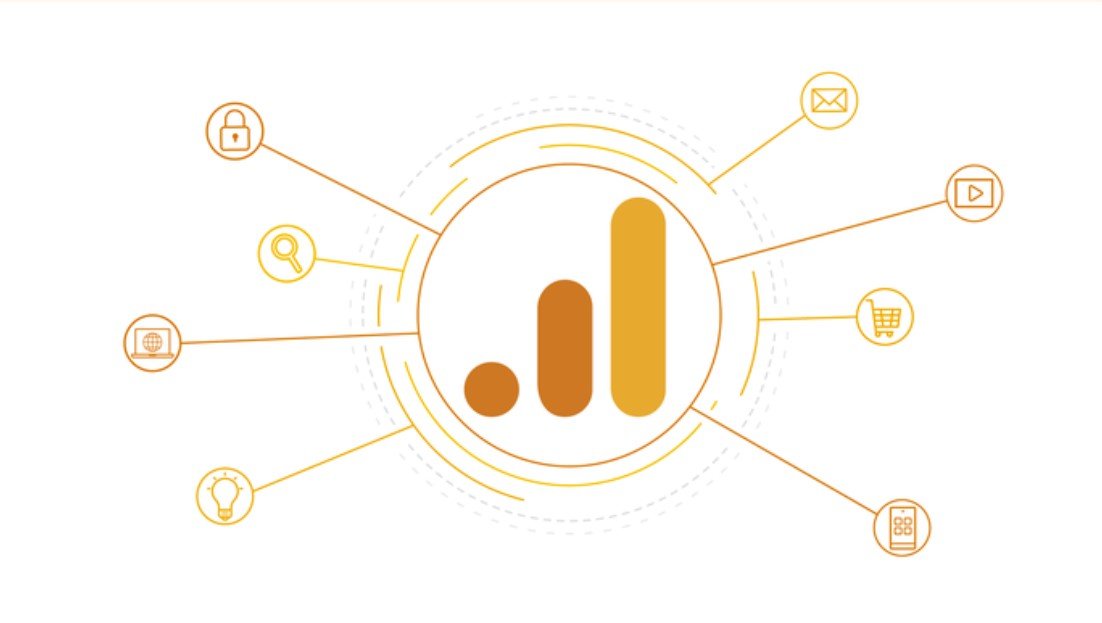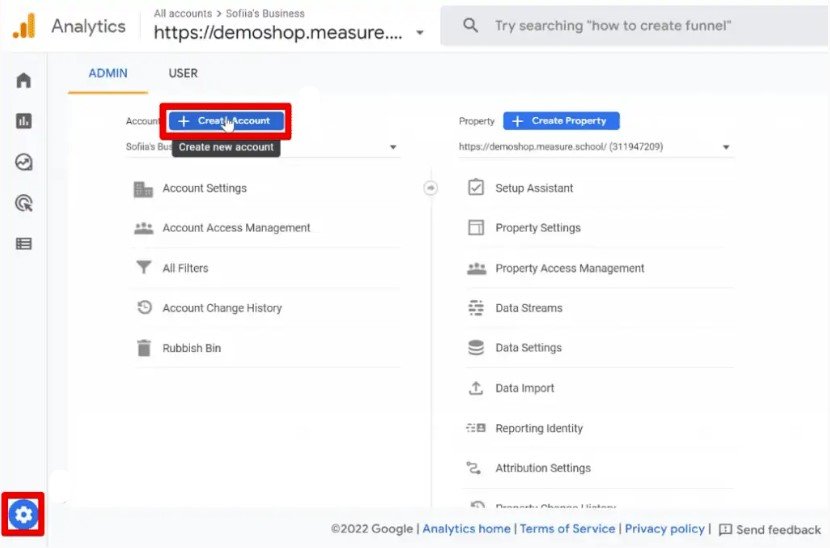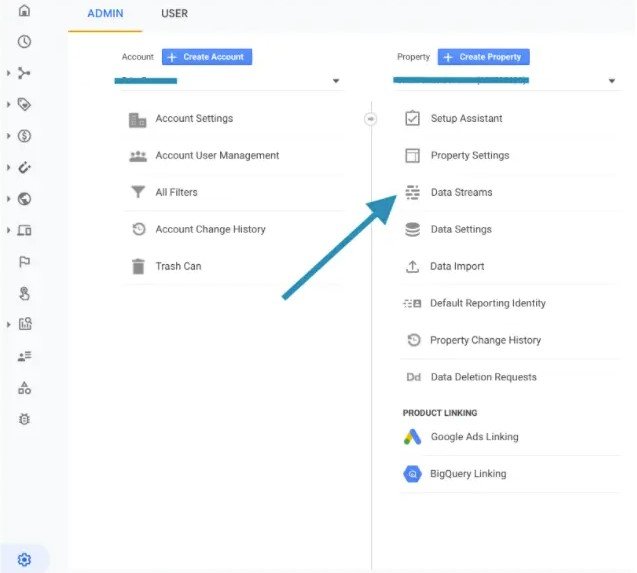No matter the size of your business, as a digital marketer you’ve presumably become familiar with Google Analytics. As they do every so often, a change is coming to GA that you have to adapt to.
As you may already know, GA4 gives you the ability to create custom reports and dashboards, but, it also provides templates and basic reports. And usually, these templates and basic reports are good for most, but if you are looking to take a deeper dive and create new reports or edit existing ones, you may want to continue reading.
This introductory guide to GA4 can show you how to set it up, and set up accurate and relevant reporting so that the data that’s particularly useful in helping you understand the successes and flaws in your campaigns are brought to light.
A quick rundown on GA4
The primary philosophical differences between Universal Analytics and GA4 are what they track and how they track it; UA uses what’s essentially a session-based model of tracking, while GA4 bases its tracking on events.
Crucially, GA4 is also designed for gathering insights without cookies — as user privacy and its implications for medical and human rights becomes a bigger issue at home and globally, Google is adapting to try to provide people with greater protection. Reasonably so, advertising is the lesser of the priorities here, but GA4’s new tracking gives both internet users better privacy and your business the ability to still market effectively.
GA4 achieves this through the aforementioned event-based tracking as well as modeling behavior and conversions, and subsequent predictive capabilities.
(Also, for what it’s worth that last bit is a more impactful change in the UK and EU versus in the US, since Europe is moving in the direction of providing people with greater privacy rights than in North America.)
The basics of setting it up
To get started with GA4 you of course first have to have a Google Analytics account. If you’re logged in to an existing one, you’re good to go! Otherwise, log in or create a new Google Analytics account.
Now, if you’re creating a new account, you’ll actually be automatically prompted to create your GA4 account too since Google’s trying to promote it as the standard moving forward. Easy peasy!
Otherwise, if you’re going through an existing account, you can create a GA4 data stream — this option is found under the property settings.
Once the GA4 data stream is up, you’ll implement GA4 either through Google Tag Manager or by installing the JavaScript directly onto your website.
You can also add GA4 to a CMS or site builder platform like Wix, WordPress, GoDaddy, etc. if that’s where your site is hosted.
After you complete this, it’s important to verify tracking is set up and ready to go. You can do this through Google’s Legacy Tag Assistant or through Real-Time reporting. Google has more in-depth step-by-step information on setting up GA4 on their support site.
A look at reporting with GA4
Just like Google’s current Universal Analytics, GA4 provides you with a variety of different reporting options. Pre-built reports allow you to see — among other things — insights on acquisitions, engagement, monetization, demographics, and tech.
Come July 2023, Google’s Universal Analytics will no longer process new data — all tracking will subsequently be moved to Google Analytics 4. On a slightly different timeline, if you’re a Google 360 user, you’ll have until July 2024 to make this change to GA4. Still though, Google’s made it clear that this is the direction they’re moving. It’s in your best interest to be on top of it ahead of time instead of waiting until you have no choice but to switch.
Like with all updates to programs integral to your online marketing efforts, we at Fujisan can’t recommend getting on it sooner rather than later. By doing so, you’ll get a head start on learning the new system and ensure that, by the time it’s mandatory, you don’t have to scramble to keep your momentum up.