Forget your experience with online marketing for a moment — what’s your process as a purchaser of items online? Initial things that come to mind are probably searching, browsing, filtering – and then? Would we be correct in guessing that ads pop up (no pun intended) somewhere after those? Whether you consciously thought about them or not when answering that question, ads on the digital marketplace — Amazon, specifically — are a huge part of the equation.
A refresher on Amazon advertising and how it works
Amazon ads are pretty intuitive and, if you’ve ever used Amazon (which as a human in 2020, we assume you have), you presumably get it.
At their heart, Amazon ads are much like Google search ads, with one notable difference: because users are already searching with a marketplace-specific search tool, it means they’re further down the “conversion funnel” and are thus closer to pulling the trigger, meaning your ads are much more likely to convert and at lower costs per conversion. In plain English: people searching on Amazon are already looking to buy something, while people searching on Google could have myriad different intentions.
Like Google ads, advertisers buy Amazon ads by selecting keyword search terms so that when a user searches for that keyword, your ad will appear. Unlike Google ads returning links, however, your products will be displayed with your ad. Sponsored ads also get ideal placement at the top of the page, with the image and a relatively subtle sponsor tag. Ads also have multiple possible locations — they can show up on both search results pages and the pages of products themselves.

Example of Sponsored Brand & Product Ads for “Umbrella” Search
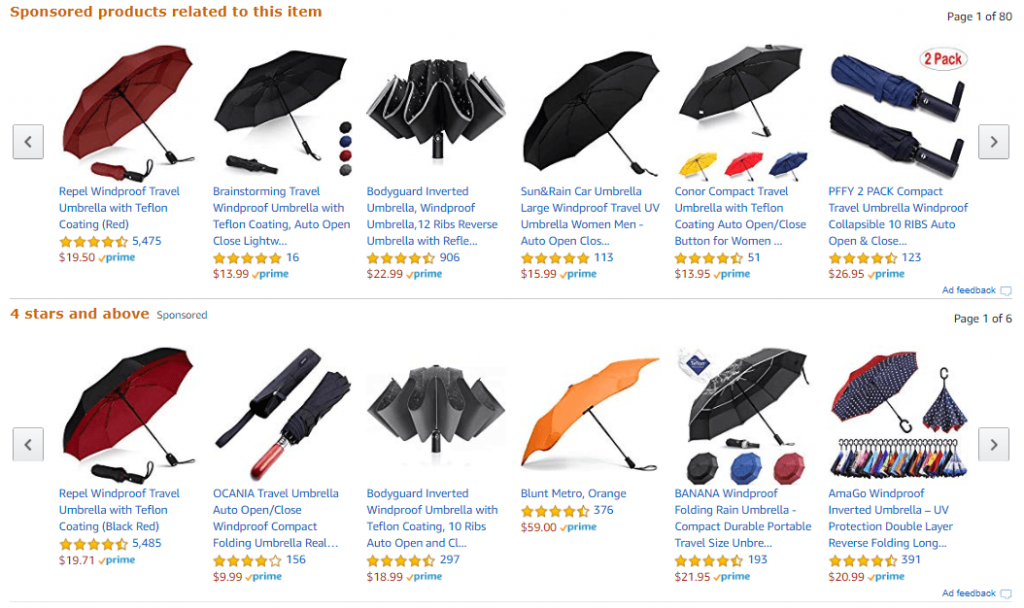
Example of Sponsored Product Ads on “Umbrella” Product Page
Benefits of Amazon advertising and why to use it
Besides the fact that users searching on Amazon are more likely to make a purchase than users searching on Google, there are also numerous other benefits of advertising on Amazon.
For one, half of all web users search on Amazon. Then, bring into play Amazon Prime, which now has nearly 100 million reported members. That is what the metric system would call “a crapload.” Being a member of Amazon Prime incentivizes people to rely on Amazon more and more, meaning your ads have increasing potential to spend more and more time in front of different faces. Students get discounted free shipping, incentivizing them too to rely on Amazon as well. But the bottom line for all of these is that Amazon keeps an order history for each customer, so they know what each person has bought and is more likely to buy in the future.
There are a few factors to consider when deciding whether Amazon advertising is right for your situation since, while it is potentially more efficient than Google (or Bing), this efficiency means it’s not as broadly useful for every single product.
First is the basic question of whether you have products to sell directly to online users; for example, if you sell industry-specific machinery to a select portion of commercial businesses, it’s probably safe to say Amazon search advertising wouldn’t do much for you. But, if you sell something like, say, softball gear — typically bought by individuals — then it’s a good fit.
When it comes down to it, Google search advertising is better for general brand or product awareness and lead generation, while Amazon search advertising is better suited for advertising to people who are closer to making a purchase. Because of that nature of Amazon ads, their costs are potentially lower than Google, because they’re more targeted.
So, you want to use Amazon ads. Now what?
The first thing to know is that Amazon has two self-serve advertising options: Sponsored products (or brands) and sponsored display ads.
- Sponsored products and brands are marked “sponsored” but are integrated within the Amazon interface to appear atop the organic search results.

Example of Sponsored Brand & Product Ads for “Flannel Shirt” Search
- Display ads are similar to Google display ads. They appear in the sidebar as a separate image ad just like display ads on other sites.
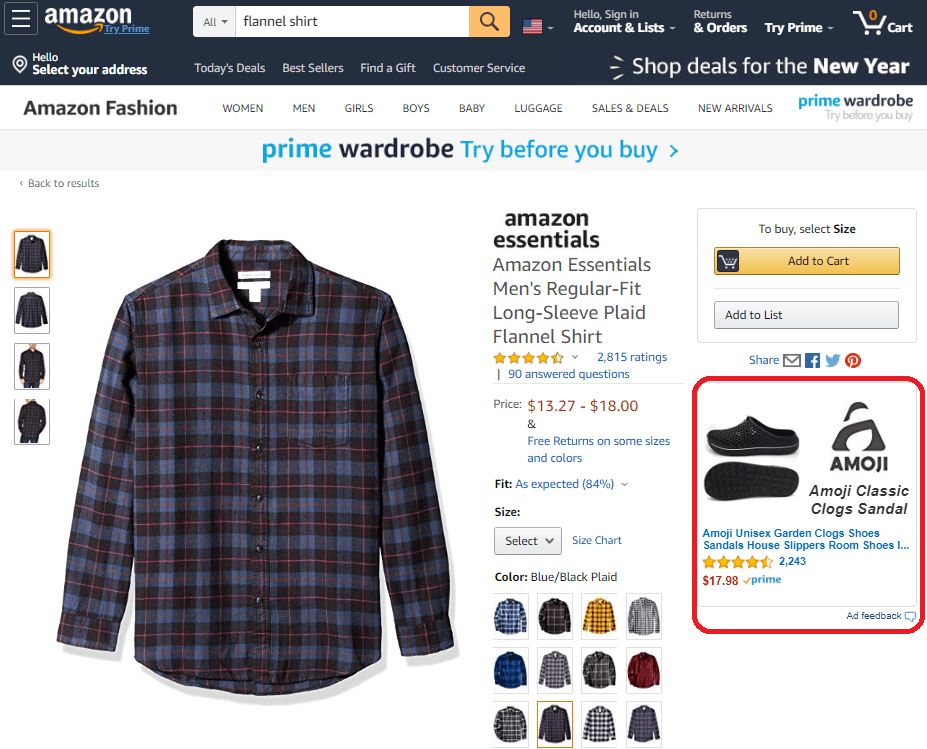
Example of Sponsored Display Ad on “Flannel Shirt” Product Page
To get started, you need an Amazon business account. If you don’t have one already, your options are a first-party seller account — this is through invitation only — or a third-party account through Amazon Seller Central.
It’s important to create a well-structured campaign; this is where you choose your keywords, create your ads, and set your CPC rate and budget. It’s also where you’ll decide your targeting options, which dictates the specificity or broadness of how your keywords are applied.
You’ll also choose your ad types, which, as mentioned previously, are sponsored product ads, sponsored brand ads, or sponsored display ads.
- Sponsored brand ads are ideal for generating recognition for your brand and product portfolio; they’ll show at the top of the results page with your logo and three products, plus a custom headline.
- Sponsored product ads are similar but, since they focus on a specific product, get to be a bit more targeted by showing a specific item a user might be interested in, plus more details like price, specs, and shipping. These will appear at the top or bottom of the search results page.
- The last one, mentioned previously, is the sponsored display ads. Since these aren’t integrated with Amazon’s search results to appear organic, you can play around with them a bit more, but it’s a good idea to include a call to action within the ad itself since it doesn’t inherently have one like the other ad types.
Tips for optimizing your ads
Tip #1: Leverage top-of-funnel and bottom-of-funnel advertising options. A healthy mix of search and display advertising is a perfect recipe for catching people’s attention throughout their shopping journeys. Using top-of-funnel tactics, like Amazon display advertising, and bottom-of-funnel tactics, like product advertising in Amazon search, can work in tandem to drive towards your goals.
Amazon search ads are great to capture users’ attention while they’re actively seeking a product and looking to buy now. It can be a good place to start with advertisers who have limited budgets, so they can drive some sales from users in the bottom of the shopping funnel. Use Amazon search advertising if you sell products online. If you’re a small business or even a crafter (think Etsy), you can sell through Amazon Handmade. There are two types of ads available in this scenario: sponsored product ads, where you can promote individual listings, and sponsored brand ads, where you promote your brand and up to three items you sell.
Amazon display advertising can be a smart tool to utilize, even when you only consider the exclusive first-party data Amazon has on users’ shopping behaviors and actions. By activating even a small-scale display campaign, you get access to data about your potential customers, build your audience lists, and maybe even use insights learned in these campaigns to complement your search campaigns. Use Amazon display advertising for brand, service, or product awareness on or off Amazon.com, on Amazon’s partner sites (like IMDB, Good Reads, and Zappos, among others), and for all the unique first-party audience data you’ll get. Remember – you don’t need to be an e-commerce business to utilize Amazon display.
Tip #2: Amazon Box. Before purchasing a bunch of keyword bids for Amazon ads, we recommend getting familiar with the Amazon buy box. The buy box is the little box to the right of a product page with the pricing info, add to cart, and buy now buttons, and third-party sellers are constantly competing for it — including, likely, you. Understanding its quirks and the way it works is critical for driving the most sales. For more in-depth information on the buy box, we recommend checking out this piece. Once you understand the buy box, you can better ground your ad campaigns.

Example of Buy Box on “Flannel Shirt” Product Page
Tip #3: Create a Store on Amazon. You don’t even need to have an Amazon campaign to create an Amazon Store – they’re free. This also builds from out last recommendation of utilizing tactics at each end of the shopping funnel. Paid tactics are vital, but don’t forget about the power of organic and earned traffic. A Store on Amazon gives you a chance to tell shoppers about your brand story, show all your products in one place, create a unique design. Amazon Stores even have a Store insights functionality, so you can see how many shoppers visit your Store and how much (and what) they buy. Check out this example from another Seattle-based company Paula’s Choice, which sells skincare products. They highlight why you should buy from them and organize products by type and by desired effect.
Tip #4: Use negative keywords to reduce wasted ad spend. Raise your hand if you like spending money on stuff you don’t need? **crickets** Yeah, me neither. Like with Google and Bing, Amazon lets advertisers utilize negative keywords as well. If you sell $175 silk button-up shirts on Amazon, adding “graphic tee” or “band shirts” or “polyester” as negative keywords will reserve your ad to show only when people want an angel-soft, dry-clean-only, minimalist-chic button-down shirt. To get data on which terms you should include in your negative keywords list, go to your Customer Search Term Report, add filters for spend with zero sales, and see which keywords are left. On the other side, you can use this report to identify new potential keywords to add to grow high-quality user traffic.
Tip #5: Keep the Advertising Cost of Sale (ACoS) metric top of mind. This is a key metric to use in your Amazon Sponsored Products campaigns. It helps measure profitability by measuring your ad spend and resulting sales, so it’s like the return on ad spend (ROAS) metric in Google Ads. When you designate your ACoS, calculate it in conjunction with other sales and revenue metrics in mind, like your product margins. Your ACoS may look great, but if you have a slim margin on what you sell, this may not translate into as much revenue as you think. Once your campaign has been up and running for a bit, make a list of your keywords with lowest ACoS and move them into their own campaign with a higher budget and see the sales roll in.
Tip #6: Build remarketing audiences. Always build remarketing audiences. Got a Google display campaign? Build a remarketing audience. Got a Google search campaign? Build a remarketing audience (AND an RLSA campaign). Walking your dog? Build a remarketing audience. (Wait, what?) Any way you look at it, remarketing audiences, especially when you sell products online, are vital for the success of a digital advertising campaign. How many times have you bought a product from a brand you previously knew nothing about?
Tip #7: You don’t need to sell on Amazon to use its DSP. We’ve written on tips for utilizing Amazon search and how search and display work well together, but both instances reference the component of selling on Amazon. However, if you just want to get access to a programmatic display platform with cool new data to build display and video campaigns, Amazon DSP may also work for you. Unless you spend more than $35,000 each month on your programmatic campaigns, the only option available is managing your campaigns on your own (or sending that work over to your digital advertising agency of choice). But if you’re a big spender, you qualify for Amazon’s managed service option, and they take care of your campaigns on your behalf.
Conclusion
After that, much of the approach for Amazon ad campaigns will be like how you approach Google campaigns. And, just like Google, the ads themselves should be contain compelling language and bold calls to action. Furthermore, product specific language is your friend.
It’s also important to recognize that your ad campaigns don’t exist in a vacuum; you and your competitors revolve around each other, and your bidding should reflect that — bidding on your competitors’ product keywords can give you an edge. For example, if you sold backpacks, bidding on the search term for “REI backpacks” is a good bet.
At the end of the day, just like all digital campaigns, it’s important to test your language and re-test frequently. Regardless of the platform, advertising is about humans and how we interact with the world and marketplace around us. Keep this in mind, evolve, adapt, and tweak your campaigns, and Amazon advertising can be an efficient tool for your business’ digital side.
Fujisan Marketing can help you design and launch your first Amazon advertising campaign. Just give us a call at (844) FUJISAN or send us a note to get started!




