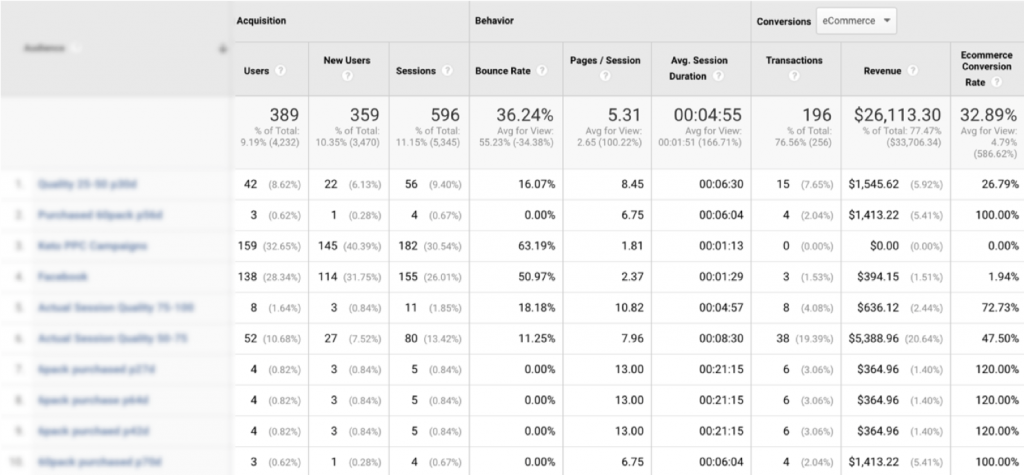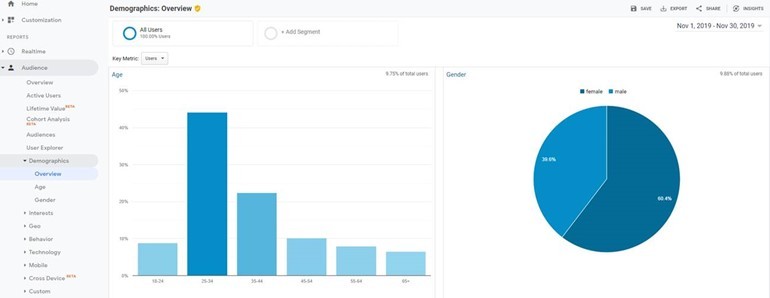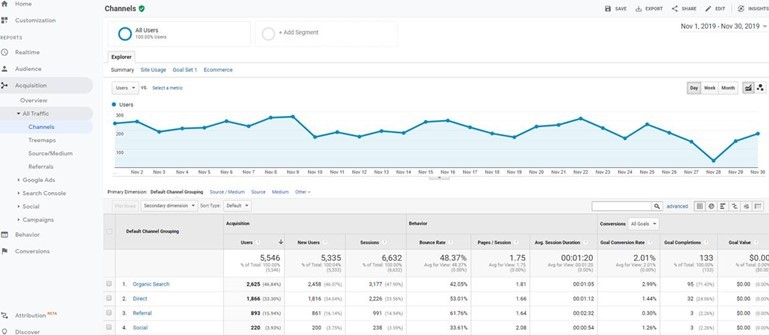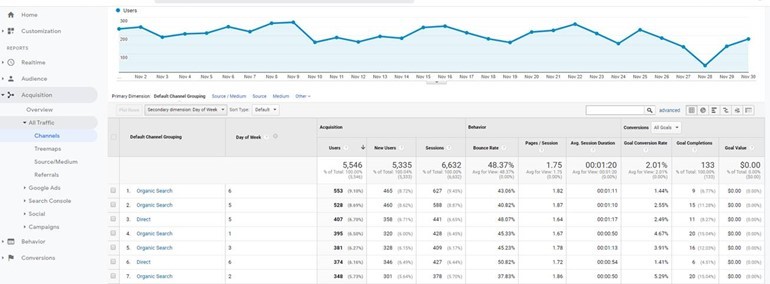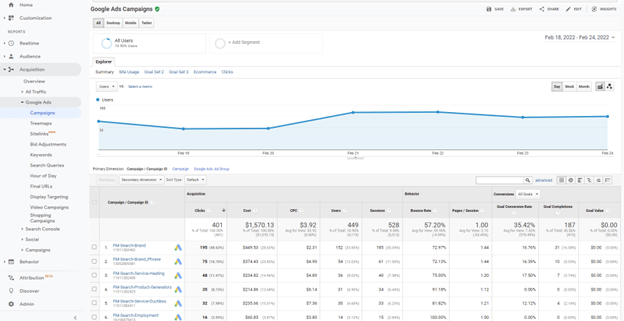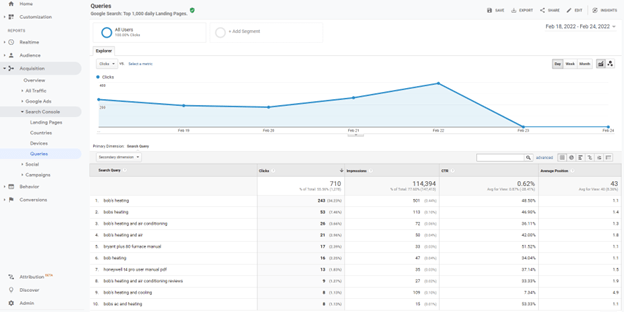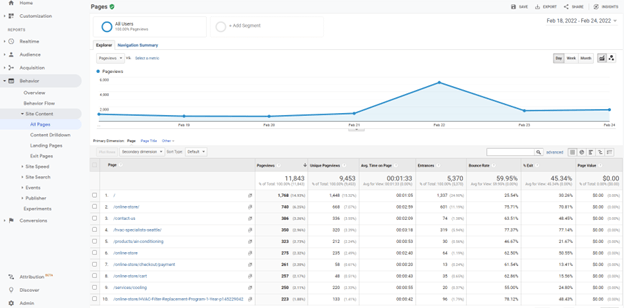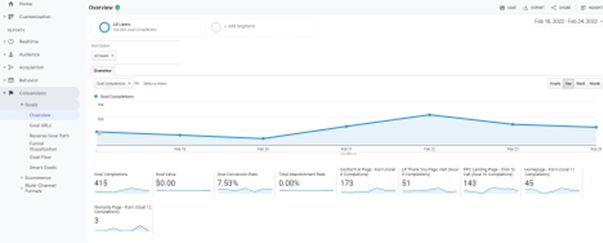First off: What is Google Analytics and how can it help you?
Google Analytics is a platform provided by Google that helps you to track and analyze data about how people interact with your site.
Assuming you’re using the Universal Analytics version, it will provide insights into these categories:
- Audience: Who is visiting your site?
- Acquisition: How are they getting there?
- Behavior: What are they doing once on your site?
- Conversions: What goals are they completing on your site?
These categories can be further segmented, of course.
Audience insights can be segmented into different data like demographics, interest, geography, and on which device they visited your site. Behavior can include data like which pages they’re viewing or what “events” they’re completing on your site.
No matter your level of experience with site analysis, Google Analytics can help you improve your site — all for free! Not only can you better understand the basics of what your site does well (or poorly), you can really dig deep into a more advanced analysis.
This then leads to the next question:
Which of Google Analytics’ dashboards are especially helpful?
Of course, different dashboards will be more or less helpful for different businesses depending on their goals and other variables. Still, there are some dashboards whose usefulness is pretty much universal.
These are some of those:
Audience tab
Under audience, you’ll find a few especially useful metrics. One is “geo,” which tells you where current site users are coming from. This can be further broken down — by continent, country, city, and so on, depending on which is most relevant for your purposes.
You can also look into the demographics of your site’s audience. Under the demographics option, clicking “overview” shows you different characteristics of your audience like age and gender.
Acquisition tab
Under the “all traffic” category, you’ll be able to choose “channels.” This allows you to break down your traffic by channel through which they arrived on your site — for example, organic traffic, referral traffic, social, paid search, or display. (The last three may not be applicable to every site or every campaign.)
Further segmented under the channel category is “secondary dimension: day of week” or “secondary dimension: hour.” Here you’ll be able to see how your web traffic differs depending on, as the titles suggest, the day of the week or time of day.
Another initial category under the acquisition tab is “Google Ads,” under which is the sub-category “campaigns.” Here you’ll find basic data about PPC campaigns if you’re running any.
Lastly under this tab, we want to mention the “search console” category. Here you’ll find the sub-section “queries.” If your Google Search Console is connected to your Google Analytics account, here is where you’ll be able to see what search terms are bringing in organic searchers to your site.
Behavior tab
The most straightforward here is the “site content” category. This just shows you how much traffic is going to each page on your site. Not too complicated!
Conversions tab
One of the more helpful bits here is the “goals” category, under which is the basic overview section.
This shows you how many goals have been completed, plus gives you a breakdown of individual goals’ performances. This could be performance determinants like completions, conversion rates, and a bunch of others, while individual goal metrics will depend on, well, your specific goals. Depending on your site and campaigns’ focus, these goals could be form submissions, email address clicks, phone number clicks, purchases completed, and so on.
But beyond which dashboards to keep an eye on, what are some of the most universally helpful metrics?
Top metrics in Google Analytics
Within each of those dashboards we discussed above, there are some basic metrics you should pay attention to. The following should show up on top of your data tables by default and are useful starting points for understanding your site’s performance during your chosen range of dates:
- Users: This covers people who have initiated one or more sessions with your site.
- New users: This is the same as above, but only counts people who are initiating a session for the first time.
- Sessions: These are the periods of time during which someone is actively engaged with your site.
- Goal completions: This is the total number of conversions, however you may define them for your campaign’s purposes. You can view total or specific goal completions for each of your segments.
Of course, there’s many other metrics to check out too, but these are good starting points and things you should always at least have in your peripheral awareness when analyzing your site’s performance. Similarly, the dashboards we went over in this piece aren’t comprehensive, either.
But all of these are very useful tools for understanding what’s going well, what could be improved upon, and figuring out how to improve that, as well as being a starting place for you to dig into deeper, more complicated analysis. The end result is your business being on its way to doing even better!