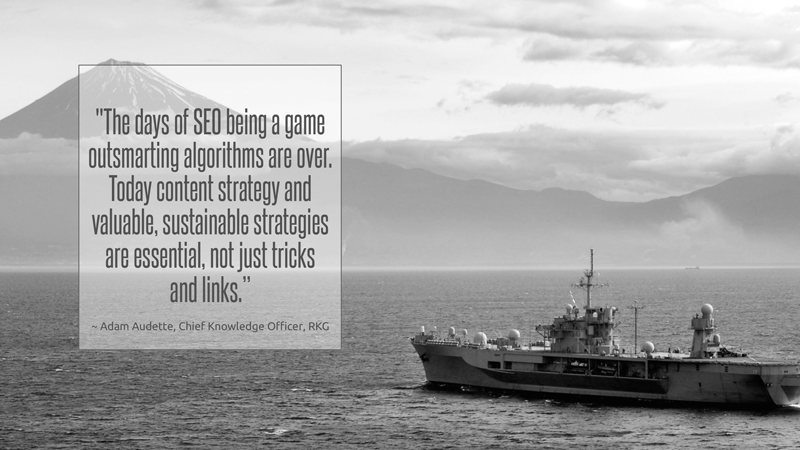Fujisan Marketing presented SEO for Non Profits at the June 2014 Seattle Tech4Good MeetUp. Thank you to everyone who came out for the event. During the presentation we talked a lot about different tools and resources for researching, monitoring, and planning SEO strategies particularly for non profit organizations. We have included links to our favorite tools and resources below. Let us know what your favorites are too. We hope you find this information helpful.
Resources
Data gathering and research tools
Historical reporting is really important to spot trends, especially cyclical giving cycles. Make sure you choose your monitoring tools early and get it setup right early. Spend some time planning what to track.
[one_third]
Google Analytics
Of course, the best place to see how visitors found your site, what they did when they got there, what page they were on when they left etc. If you don’t use this yet, start today.
[/one_third][one_third]
SEMRush
This is one of the better SEO tools and is pretty much a one-stop-shop for analyzing the health of your own site and comparing yourself to others.
[/one_third][one_third_last]
Google Ads Keyword Planner
Get keyword ideas and check local keyword trends for your local audience. SEMRush is great to look at country-specific groups, but sometimes you need to drill down into just your city.
[/one_third_last][one_third]
Screaming Frog
Crawls sites for titles, descriptions, errors etc and allows you to quickly export the information.[/one_third][one_third_last]
WooRank
Sign up and get 1 full report. It’s worth doing at least once if not every six months for an update. Not as detailed as SEMRush or other reports, but great for reporting to other stakeholders on bigger picture success.[/one_third_last]
[divider style=”icon-center” color=”theme” icon=”angle-double-down” border=”small”][space size=”20″]
Health Checkers
Is your homepage loading slowly? Do you have duplicate titles and meta descriptions? Are you missing alt tags? Did you suddenly see a jump in hits to your 404 page? Monitoring your website health doesn’t have to take a lot of time – just set up some basic tools to get proactively notified.
[one_third]
Moz Bar and WooRank Extension
Check the titles and meta descriptions on pages as you browse your site and your competitors. WooRank goes a step further and shows more info about pages. Both are similar.
[/one_third][one_third]
Majestic SEO – Link Building
Detailed analysis of what domains are linking to your site.
[/one_third][one_third_last]
Google Webmaster Tools
Right after you use GA everyday, start checking in with Webmaster tools on a regular basis. You can quickly get health reports like 404 error pages, duplicate content and duplicate titles on pages etc.
[/one_third_last][one_third]
Gtmetrix – Site Speed
Get a detailed analysis of page load times.
[/one_third][one_third]
Pingdom – Site Speed – Up Time
Sign up for free text alerts when your site goes down and when it goes back up. Perfect for those 2am notifications.
[/one_third][one_third_last]
Chrome SEO Toolbar
Shows Pagerank and pulls data from Alexa etc. for a quick look at sites and pages.
[/one_third_last]
[divider style=”icon-center” color=”theme” icon=”angle-double-down” border=”small”][space size=”20″]
Planning Tools
Now that you know what you need to change, it’s time to plan out the changes. It’s helpful to have templates on hand to help such as Hubspot’s Blog Grader and Hubspot’s title and meta description planner worksheet.
[one_third]
Hubspot Blog Report Card
Although this is meant for blogs, it works well for pretty much any web page. It will help you organize your ideas and use key phrases effectively.
[/one_third][one_third]
Hubspot SEO Title and Descriptions Worksheet
Another great tool from Hubspot. Use this to manage changes in your titles and meta descriptions so you can look back if you see an uptick or downtick in traffic.
[/one_third][one_third_last]
Blog Calendar
Sometimes it can seem overkill, but keeping a blogging calendar can help you keep your ideas in order so when you hit writers block you can check back and get some ideas quickly.
[/one_third_last][one_third]
Social Media Posting Schedule
Put together a content posting schedule. Google rewards great, frequent content. Plan out months in advance. Generally you know your annual calendar so it should be easy to plan out your posts and web page updates.
[/one_third][one_third_last]
Slickplan
This is one of the few sitemap tools that will crawl your current site and build a visual sitemap to help you find out where you need to make adjustments. It’s $30 a month, but you likely only need to do this once a year.
[/one_third_last]
[divider color=”theme” icon=”angle-double-down” border=”small”][space size=”20″]
CMS Plugins to Consider
Some fun and productive plugins to consider, especially for WordPress fans.
[one_third]
Yoast SEO for WordPress
Get. This. Plugin. If you use WordPress this plugin does 90% of what you would need for SEO work. If you get the paid version it will do 99.9% of what you would need and maybe a little more. We could do a whole session on this one.
[/one_third][one_third]
Redirect Plugins
Get a solid redirect plugin to easily add in 301 redirects as needed without having to access your htcaccess file or asking IT for help. Remember, if you change the URL of a page you need to redirect the old url to the new.
[/one_third][one_third_last]
AddThis Smart Layers
Don’t deal with social media sharing tools. Get the AddThis Smart Layers plugin and use your free account. It will add all of the social following and sharing you could possibly need. With the paid version you can customize the look even more.
[/one_third_last][one_third]
Broken Link Checker
Your host may offer a similar service, but getting flagged when links are broken is helpful since it’s an easy item to forget. Be careful of which service you choose. WPEngine, for example disallows broken link checker plugins, but has its own service for this.
[/one_third][one_third]
Authors Widget
Make sure you can specify authorship of an article, namely blog posts. You should be able to log in as yourself but credit the post to a different author. Board members do not need to log in to your website. Post on their behalf.
[/one_third][one_third_last]
Custom Permalinks
The hierarchy of your site structure is really important, but many CMS systems can get too complicated in how they categorize posts. Setup your custom permalinks so you can get the exact structure you need.
[/one_third_last]
[divider color=”theme” icon=”angle-double-down” border=”small”][space size=”20″]
What other tools have you found helpful?