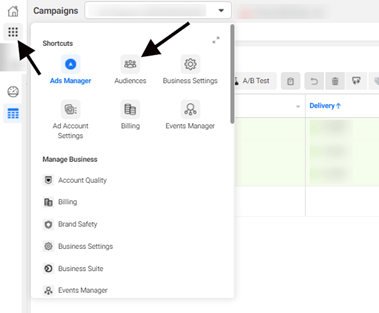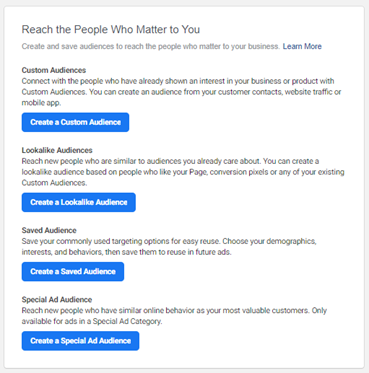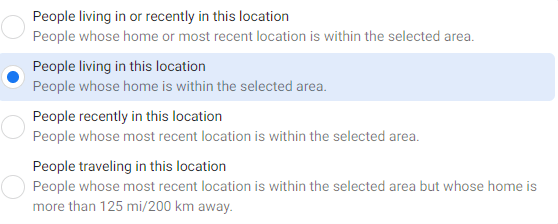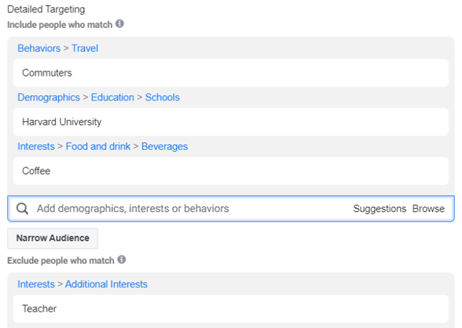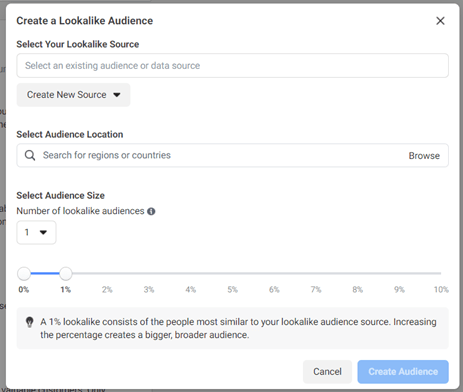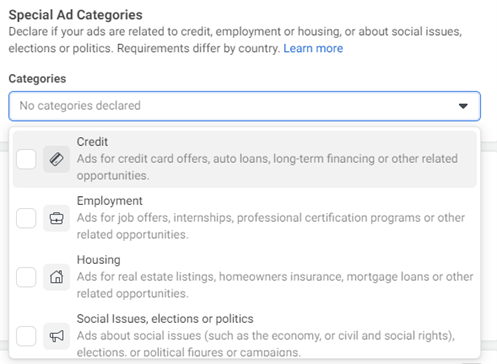When running ad campaigns on Facebook — er, uh, “Meta” — you can waste a lot of otherwise well-thought-out planning if you don’t get your audience right, too.
There are a few good starting questions to ask yourself to make sure the audience you’re targeting is who you want. Are you targeting as many relevant users as you can? Do you have retargeting set up? Are your audience settings properly established?
Formerly Facebook, Meta’s audience manager gives you a lot of marketing options. Here you can target your Instagram followers, people who have visited your site, lookalike audiences, and more.
So, what are some types of audiences, and how should you utilize them?
Here, we’ll go over three different approaches: custom audiences, lookalike audiences, and special ad audiences.
Custom audiences
When designing the audience you’re targeting, there’s different categories you can specify. These include location, user details, and “audience targeting expansion,” which we’ll elaborate on in a moment. You can also exclude people from being served your ads based on these factors.
When you want to serve ads only to users based in certain locations — and for pretty much all businesses, this will be the case — you have many levels you can specify. This can be targeting users based on country, all the way down to dropping a pin on the map and targeting people within a radius of that pin. And, of course, everything in between those levels: states, DMA regions, counties, cities, etc. (You can also choose a radius around a city or a business or venue.)
This doesn’t have to just be used to target people who happen to be in that area currently. You also can target people who were recently in that location, people who live in that location, a combo of both, or people traveling in that location.
Along with targeting based on users’ location, you’ll also probably want to specify the details of who in that location to target. This is the user details component.
Here you can add requirements for who to target based on interests, behaviors, whether they have children, and other demographic factors — there are loads and loads of options here. We recommend, when starting out, that you browse the options and see what Meta’s audience manager suggests as a starting point based on the information you’ve already included.
And just like you can serve ads to people based on their details or location, you can also exclude certain audiences if they’re not relevant to you based on details or location. For example, maybe you want to show ads to people in King County, Washington, but don’t want to waste your ads on people who like dogs. Obviously only a monster would do this specific example — but you could!
Lastly, you can also use audience targeting expansion. This basically takes what you’ve already entered and broadens it a bit to include users that are similar to what you’ve entered.
When you’re remarketing to custom audiences, there’s so many options it would be next to impossible to list them all here. These are some of the groups within a custom audience we remarket to the most:
- Visitors to your site
- Followers of your Instagram page
- People on your customer list
- People who’ve watched three, 10, or 15+ seconds of one of your videos
- People who’ve watched 25%, 50%, 75%, or 95% of one of your videos
- People who’ve engaged with your Facebook page
Of course, there’s a bunch more options, but you get the idea.
Lookalike audiences
Once you’ve built up an initial custom audience, from there you can create lookalike audiences. This essentially takes the user characteristics you’ve already established are likely to be interested in your business, and creates another audience that’s similar in ways where they’re also likely to be interested.
After your custom audiences are established, the first step to creating a lookalike audience is to select which source audience you’re basing it off of.
Once you choose your source audience, you can decide the “percent lookalike” your corresponding lookalike audience will be. This goes on a range between 1-10%. Generally we recommend starting with 1%.
Rarely do we recommend going much larger, since the higher you go, the further from the source audience it gets. (Yeah, we know, intuitively it sounds like it should be the opposite. But we digress.) The larger the percent, the broader your lookalike audience will be, but the less they’ll have in common with your source — and thus, generally, the less likely they are to be interested.
Special ad audiences
These are particularly important if you’re running a campaign that has to do with more personal or sensitive topics for which it’s hard (or impossible) to infer interest based on age, gender, behavior, interests, etc.
For example, this could include trying to target based on credit category (perhaps if you’re advertising cars, which run a credit rating check), housing (advertising retirement homes, condos, rentals), or employment status (advertising for a job opening). Advertising products and services in these categories will likely result in a Facebook ad rejection if you have not enabled Special Ad Category.
Selecting a special ad audience for these objectives and ones that are similarly difficult makes sure you won’t face a Facebook ad rejection, which could happen otherwise. If that were to happen, it could negatively affect your ad quality score.
With special ad audiences, generally either you’ll never have to use them or you’ll often or always have to use them — it really just depends on your type of business.
All in all, you’ve got a lot of audience options. Just like with so much in online advertising, you’ll get the most out of these in the long term by testing early and often. Setting up different audiences and then comparing them allows you to understand which perform stronger for your chosen key performance indicators.
We recommend frequently updating and reviewing performance; Facebook is continually changing which interests are available, so you might find some that are quite useful for your purposes. After a while of doing this, you’ll find a combination of audience settings that reliably work for you!