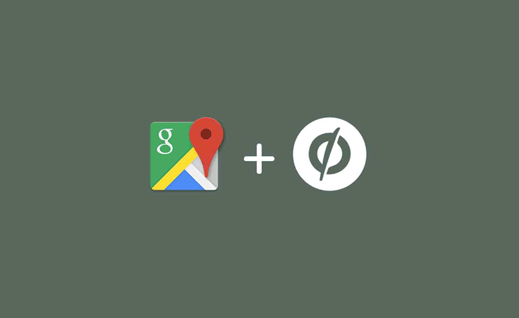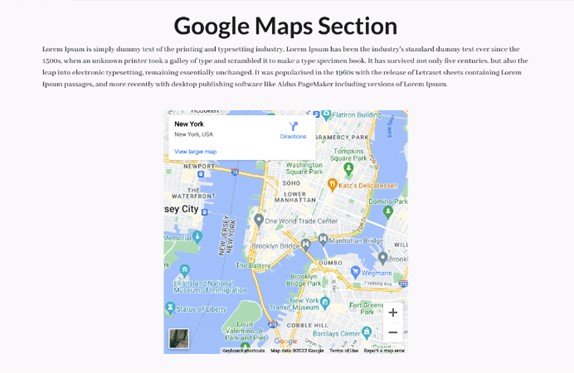Depending on the nature of your business, you likely have a physical location where you’re based. The most common of these are brick-and-mortar stores — we’ll be focusing mostly on those stores in this post — or offices and meeting spaces where work is done with clients and customers.
Assuming you’re running ads for this kind of business, its location becomes quite important; for example, for a storefront, foot traffic is key to its success. Making store locations clear in your online advertising and site removes a barrier for potential customers, many of whom wouldn’t have taken the extra step to go out of their way and look up your location if you hadn’t provided it to them. And this can be done with ease by integrating Google Maps into your site. Essentially, clearly identifying your location educates potential customers and, in doing so, makes them more likely to interact with and purchase from your store.
So based on this, we’ll go over how to integrate Google Maps with the platform Unbounce.
More about the benefits of embedding Google Maps
There are further nuances about the “why” of embedding your Google Maps location onto your page, and the answers are many.
For one, in most of North America, our infrastructure and city (and regional) planning tend to force people to travel farther for errands, purchases, and doing business. Any way of reassuring potential customers that you’re not an excessive distance away will help remove their possible hesitations. In fact, Americans and Canadians already spend a disproportionate amount of their time and money getting from point A to point B and are generally fatigued from doing so — a clear and friendly “hey, we’re nearby!” via Google Maps can be the difference between someone coming into your place of business or staying home and seeking other options.
Now, if you’re in an area that’s easily navigable and subsequently more pedestrian- and business-friendly, you have a leg up compared to many other businesses. In these spaces you’ll get more customers just by merit of being more accessible; this both facilitates more spontaneous business and also makes it easier for customers to intentionally seek you out.
Yet even in these environments, you’ll still benefit from embedding Google Maps since it informs users of your proximity, encouraging them to stop by.
Lastly, including your location on your page simply increases your credibility by clarifying more about who, what, and where you are.
Embedding Google Maps onto your landing page via Unbounce
Luckily, this process is quite simple compared to many other marketing embeds. To start, follow these steps:
- Load up Google Maps on your computer
- Find the location you are advertising and select it.
- Click the “share” button.
- Select the “embed a map” tab.
- On the left side of the displayed HTML, select “custom size” from the size drop-down menu.
- Copy the resulting HTML.
- Switch to Unbounce and add a custom HTML box to your page via the sidebar on the left side
- Drag the HTML box to a location of your choice and paste the HTML snippet, therein.
And that’s it, now you’ve got a Google Maps location on your page! You might have to adjust the map sizing a bit to make it centered on your page.
Now, to preview your page with the newly added map, you’ll have to leave Unbounce’s editor mode, go to the preview, and then go back to editor mode to make any tweaks. It’s a bit tedious but think about the bigger picture and how beneficial this is to your business, then there’s not too much to complain about.
Overall, including your Google Maps location on your page provides straightforward advantages and is fairly easy to do. The cost-benefit analysis is obvious!