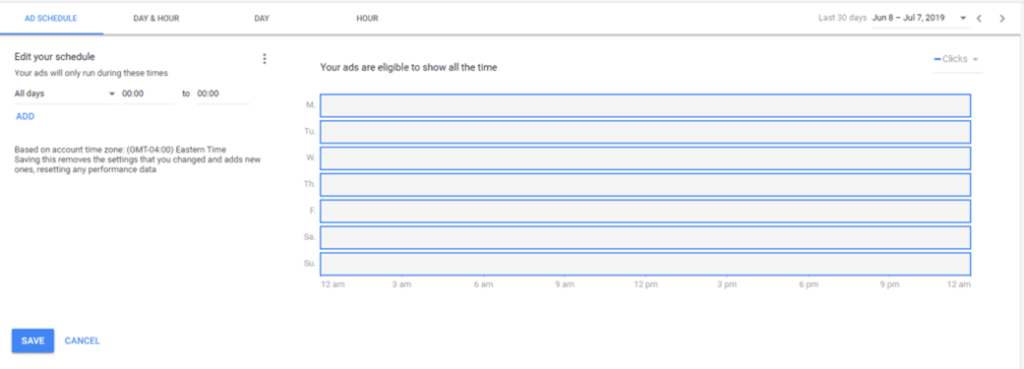What is an ad schedule and why does it matter?
While the general idea of a Google Ads ad schedule is self-evident, the specifics aren’t necessarily so.
The most basic feature of the ad schedule is letting you control which time periods your ads are shown, but you can also use it to increase or decrease your bids for an ad during a set time.
Say, for example, you’re finding that your ads are most successful on weekdays from three to five; in that scenario, you might want to decrease your bids earlier in the day and later at night, plus the weekends, and increase your bid amounts during that three to five afternoon range.
In essence, you’re redirecting your resources that are providing less marginal utility towards an area where they can be more efficient and bring you better results for the same expense.
Because pretty much every business’ ads won’t perform uniformly each day and hour, subsequently pretty much every business will benefit from creating a custom ad schedule. But there are some specific circumstances where you would especially benefit from an ad schedule.
These include situations that are very common and straightforward, like having a limited budget and so needing to make sure that goes as far as possible.
Or maybe your business is only open on certain days of the week — are you getting the same response to ads on days when you’re closed, or are you spending the same amount of money on ads and getting worse results? In that case, you’d want to adapt your ad schedule accordingly.
A similar scenario might be a brick-and-mortar business that has recurring events on, say, Wednesdays. For these specific ads, you’d maybe find them more successful if you concentrated more ad spend on Wednesdays and the couple days leading up to them.
Obviously, these examples aren’t comprehensive, so think creatively about your business’ relationship to time, whether hour-by-hour or day-by-day. How can you take advantage of that?
Implementing an ad schedule on Google Ads
Creating an ad schedule is all done through your Google Ads account. Once you sign in, the process is simple. Google’s site describes the process as so:
- Once signed into your account, there will be a page menu on the left on where you’ll click on the +More option
- From there, click on “Ad schedule”
- Select the pencil icon and then choose which campaign to create an ad schedule for
- Select which days and times to apply, then click save
Screenshot of Google Ads Scheduler settings
Once you save these changes, you’ll be able to see them on your ad schedule page.
Beyond just setting an ad schedule itself, you can also set bid adjustments via a similar process.
Also from your Google Ads account, you’ll follow the same first steps as implementing the ad schedule (i.e., select +More and from there go to ad schedule). Once you’re there, you have two options for adjusting bids:
- Hover your cursor over the bid adjustment value in the column listed as “bid adj,” and click the pencil icon. This will allow you to edit the bid adjustment for a single campaign.
- Check the box of two or more campaigns, click edit, and choose “change bid adjustments.” This allows you to edit the bid adjustment for multiple campaigns.
Whether wanting to edit one or more campaigns, you’ll then see a drop-down menu from which you can choose to increase or decrease a bid and enter the percentage of bid adjustment you’d like.
Beyond these basics, you can also segment your ad schedules.
Assuming you have enough data from the last 90 days, you can download reports straight from Google Ads. These include reports segmented based on days of the week and, often even more important, times of day.
Creating a pivot table is often a very useful way to visualize this data. When it’s clearer to see, when are searches and/or conversions increasing? Adjust your ad schedule and bids accordingly depending on what you’re trying to achieve, and you’ll see your budget go further.
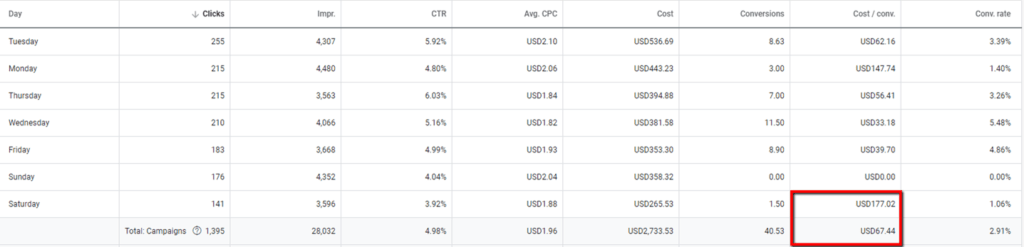
Screenshot of Google Ad performance sorted by days of the week
Just like so much in digital marketing, even after setting an initial schedule it’s worth checking up occasionally on your ads’ performance and how they change depending on day and time. Adapting your campaigns to users’ responses and behavior will improve the efficacy of each dollar and lay a constantly improving foundation for your business.