If you run a business, whether you like it or not, Google plays a significant part in your success. The good news is that you have a choice — whether to take a passive role or to take advantage of Google’s role in the modern economy. Enter Google My Business.
Before we get into how and why to use Google My Business, here’s a brief explanation of just what the heck it is. In essence, Google My Business (or GMB for short) is a Google feature that shows online users’ key information regarding your business. That includes basic contact and access details such as name, address, operating hours, website, and phone number, plus additional information, like reviews from your customers.
When you see a business’ information show up on Google Maps or in relevant Google searches, you’re seeing their public-facing GMB account. That’s it!

Yet for something so simple, here’s why GMB is so important:
Which Types of Businesses Benefit the Most From GMB, and Why?
The quick answer to this is: businesses that rely heavily on physical location. Often — but not exclusively — this means brick-and-mortar locations, especially local small- to medium-sized businesses. Although, in the food industry, for example, a food cart with a fixed location or schedule would fit the criteria even though it doesn’t technically fulfill the “brick-and-mortar” definition. Similarly, businesses with multiple branches can take advantage of creating one profile per branch within their main GMB accounts. This informs potential customers about their various locations as well as any differing services between locations.
The types of businesses for which GMB is less important — and you’ve probably figured this out already — are those who conduct business primarily online. That being said, GMB can still be valuable for putting your corporate headquarters and other contact information on the map so that customers can more easily get in touch with you.
As far as GMB’s instant applicable value, its easy-access contact info means potential customers have a centralized summary of your business, which means they have to spend less energy wading through the internet to find you. Furthermore, GMB serves people looking for relevant products and services near them, and just the existence of a GMB profile can directly improve your local SEO efforts. Add all these things together, and having a GMB account gives you three potent factors that make users more likely to find your business and, subsequently, more likely to convert on what you have to offer.
Along with those assets, customers can leave reviews on your GMB profile so that other users can see third party validation of your work (as long as your business isn’t doing a terrible job which, let’s be honest, we’d hope would be a priority anyway). Lastly, if you have a live Google Ads PPC campaign, you can connect your account with your GMB profile via location extensions to show your businesses locations directly in your ads.
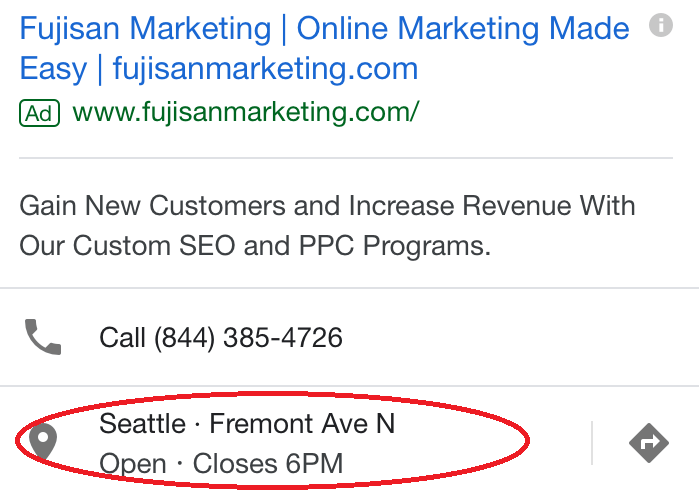
All About Google My Business Profiles
To understand how to get the most out of your GMB profile, it helps to fully understand how a GMB profile manifests itself. So, where does this profile appear online? The first place is a Google search results page. Whether or not you have a GMB profile currently, you’re already familiar with this as a user (assuming you have at least once in your life looked up a specific business). When you search for a business — like if you were to Google “Fujisan Marketing” right now — in the upper-right side of the search results, you’ll see a summary of the business. This typically comes with an address, operating hours, phone number, and reviews (if users have left them for you), plus a quick option for users to look at photos, your map, and the Google Street View.

On that note, there is another important place where your GMB profile appears. Google Maps compiles relevant business profiles so that when a user searches for something which you can potentially provide, your profile will appear among the results. For example, if you manage a pub, you can show up in Google Maps searches for “bars near me” or “restaurants near me.” Other similar queries will also show your business and location.
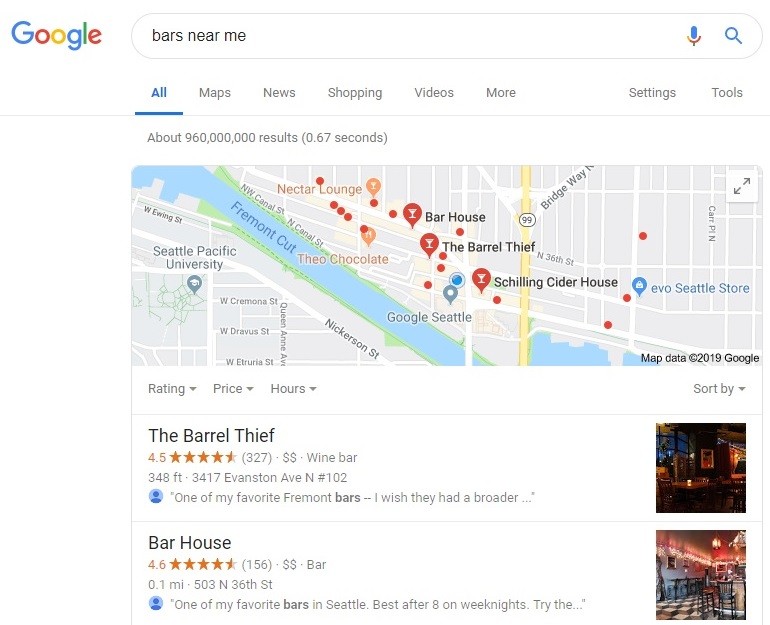
To set up your profile, Google has a helpful step-by-step guide here. It’s conveniently intuitive and simple even for those of us who aren’t particularly tech literate. Once you sign up for GMB, Google will verify your business either by mail, phone, or email to confirm your legitimacy and give you the ability to edit your business information. The standard method is by a mailed postcard from Google, which takes up to a couple weeks, but certain businesses are eligible for the phone or email methods. For more information on verification, check out Google’s page here.
Once you’ve verified, you’re good to go!
Optimizing Your Profile
So, now that you’ve got a verified GMB profile all set up, it’s time to make sure it’s working as effectively as possible.
The most important thing is — and this should be intuitive, but we can’t stress it enough — to make absolutely certain all the information is accurate and consistent with information on your website. This is especially important for the name, address, and phone number. Think about the instances where you’ve found conflicting contact information for a business online and the subsequent sleuthing you had to do to get in touch with them. Every time a potential customer has to do that, it wastes their energy — and makes them less likely to buy from you.
Similarly, it’s important to ensure there are no duplicate profiles for the same location. In that case, you should either remove a listing or merge it with your current one.
You should also make sure that you fill out all available field in your GMB profile. Beyond the basics discussed above, this includes a brief description of your business, a business category, and an area of service. It also should be noted that, at Fujisan, we often see businesses that don’t take full advantage of some of these fields — particularly the GMB profile’s business description, posts, or photos section. These are easy to fill out and a good opportunity to legitimize your profile.
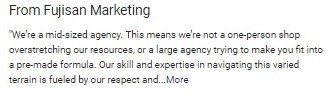
In a similar vein, having a GMB profile gives you various means to connect with past, present, or potential customers. So, while you should fill out all the above fields, you should also take advantage of functionalities such as responding to customer reviews or answering customer questions. Not only are you then helping provide users with personalized information on your business, but you’re also displaying a positive public-facing image that lets users know the people behind the business are involved and invested in customer satisfaction. In that way, engaging with these functions kills two birds with one stone and can be an incredibly effective tool.
Lastly, it’s helpful to review your Google Insights tab to check on performance stats. Here you can see analytics such as the number of profile views via Google Search, views via Google Map, website clicks from the profile button, and so on. This is found in the GMB dashboard and helps you understand the ways in which users engage with your profile. And, once you understand that, you can take the next step to creating an even more effective online presence.
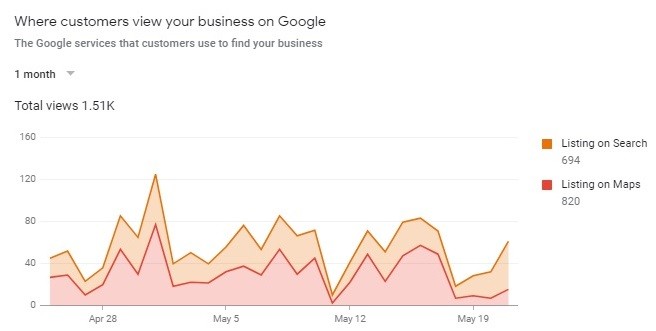
Now that we have explained the importance of having a Google My Business account, are you ready to create a profile for your business? At Fujisan Marketing, we can assist you with auditing and optimizing your existing profile or with setting up a brand-new profile. Contact us today to learn more about how we can help you!




