What’s the Facebook pixel, and how can it help you?
Many digital marketers feel like the Facebook pixel works in mysterious ways. In simple terms, the Facebook pixel is a chunk of code that gives you more insight into users’ actions on your website after they’ve been directed there by a Facebook ad. This works by the pixel being alerted when someone takes a specified action on your site, and then reports that action to on your events manager.
The more frequently these actions occur, the more data the pixel is working with, and the better Facebook becomes at delivering your ads to users who are most likely to react positively to them.
Setting up the pixel is simply a matter of adding its base code to your website’s pages and then adding “events” (more on those in a second) to its code on the relevant pages.
The longer you’ve been using the pixel, the greater its benefits will be as it accumulates more data points to guide its processes. Shortly after implementing it, you’ll have access to its features.
For example, you’ll be able to retarget to those who’ve previously interacted with your site through a Facebook ad, and you can target lookalike audiences who have shared interests, behaviors, and other qualities based on users who have converted through your Facebook ads. The pixel will also provide you with insights on action that’s being taken on your site through Facebook ads like page views and how many products have been added to cart. Also useful is that it measures conversions that specifically happen across devices — for example when someone sees and interacts with your ad on a mobile device before converting later on a computer.
Now about those “events”
Okay, about the events we mentioned above: When using the pixel, events are actions taken by users that are associated with various steps in the conversion process. This could be, for example, purchasing one of your products or searching for it.
There are two types of events for the pixel: standard and custom. Standard events are those user actions the pixel already recognizes by default. They include the following actions users could take:
- Adding payment information
- Adding a product to their cart
- Adding a product to their wishlist
- Completing a registration
- Contacting you
- Customizing a product
- Donating
- Finding location
- Initiating checkout
- Generating a lead
- Making a purchase
- Scheduling
- Searching
- Starting a trial
- Submitting an application
- Subscribing
- Viewing content
When you add an event to your pixel code, you’ll be able to track that event and use that data to adapt, optimize, and build your audience.
Custom events are simply actions not included in Facebook’s offering of standard events. As the name suggests, you can name your custom events with custom names and build Custom Audiences. They’re useful when you want to track an action beyond the pixel’s standard offering. While you can’t directly optimize from custom events, you can map them to a custom conversion and then optimize that custom conversion to a standard event.
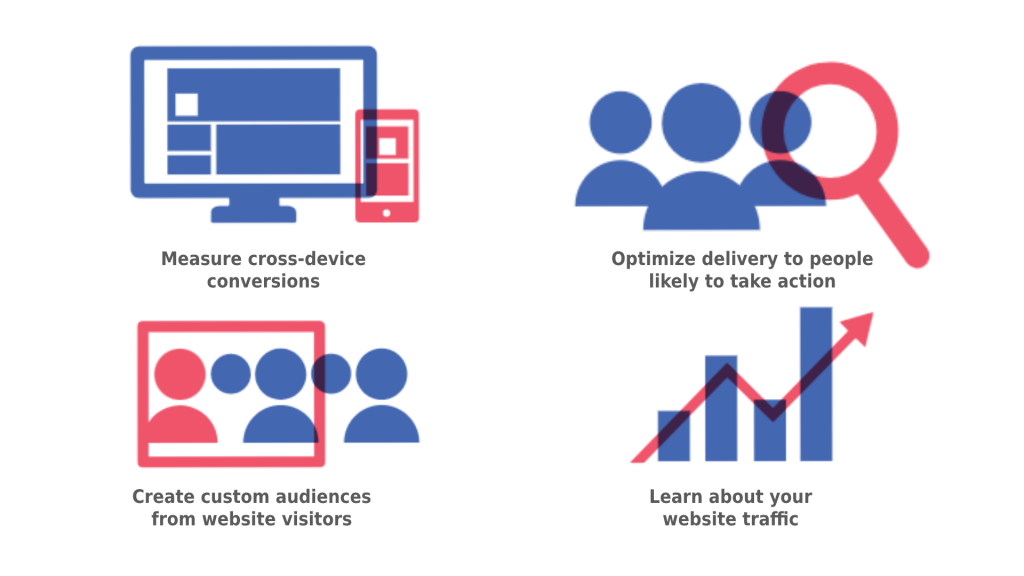
A quick note on how the iOS 14 update affects your Facebook pixel:
Due to the new limits on third-party tracking in the recent iOS update (14.5), not all components of pixel will be available for users interacting with your ads via up-to-date Apple products. Luckily for advertisers, Apple devices only make up 14.7% of Facebook’s mobile users, so pixel still has maximum functionality for most people.
Still, while this update won’t completely overturn your efforts, it still will impact your approach on some level. Following this update, Facebook recommends you complete domain verification, for example, and they note that you can only set up a maximum of eight conversion events per domain. Their page here dedicated to the iOS update goes more in-depth.
Facebook also created the Conversion API as a tool that can more effectively provide you with conversion insights within the constraints of data privacy policies and laws. The minutiae of the Conversion API is geared towards developers, but certain platforms can make it easier for less tech-immersed advertisers to operate.
While they’re may be certain limitations on a subset of Apple users, Facebook’s pixel is game changing tool across the board. It can help you better understand your audience, adapt your approach, and from there create more effective Facebook advertising campaigns.





