Long gone are the days of sifting through pages of unrelated products online. Google Shopping delivers an ecommerce service displaying similar items for sale across the Internet that objectively match a search query. Thanks to Google, window-shopping is not just for brick and mortar storefronts anymore.
What Is Google Shopping?
Google Shopping is a service that enables consumers to view and compare retail items side by side based on a Google search. A consumer that searches for “black leather gloves” no longer has to blindly click individual website links in SERPs to view and compare options. With Google Shopping, consumers can search by picture and price by simply typing “black leather gloves” into the search bar, and clicking the Shopping tab. There, thumbnail images that match the description, “black leather gloves”, will be displayed as a grid, complete with the product details, price, a link to the website, (sometimes) available inventory, (sometimes) pricing promotions, and (often) a star rating.
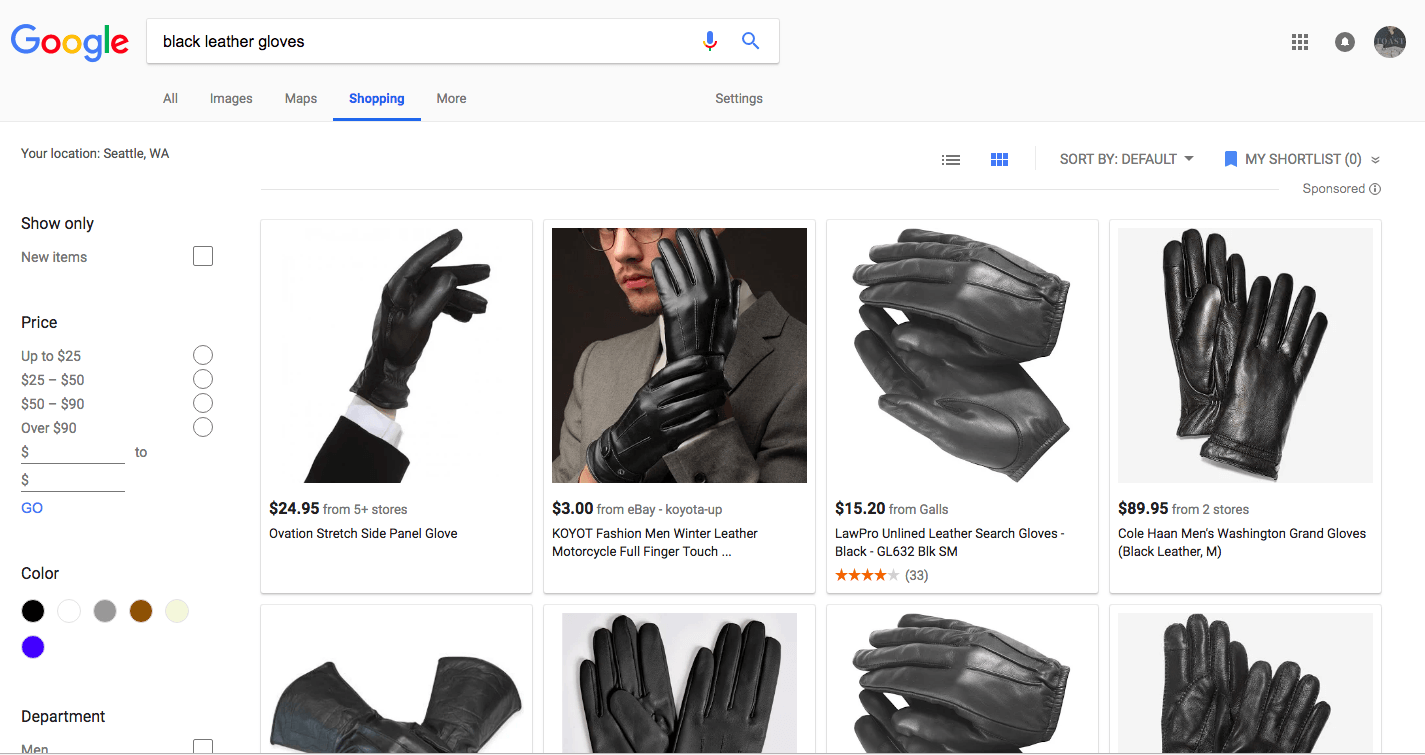
This design makes it easy for shoppers to find what they’re looking for without having to spend time venturing down online rabbit holes; it’s no wonder why Google Shopping Ads are quickly outperforming text ads for retail. For most businesses, we suggest using Google Shopping Ads in addition to text ads to increase visibility for your product.
How Does Google Shopping Work?
Google Shopping is simply an extension of Google Ads Just like text ads, Google Shopping ads are distributed through the Google Ads Auction. With Google Shopping, you don’t pay for ad impressions; you only pay when your ad is clicked.
To get started with Google Shopping, you must first create a Google Ads account, and then a Google Merchant Center account. Google Merchant Center is responsible for storing your product feed and information, and Google Ads uses that information to bid for space and show your product listing on relevant search queries.
After you create a Google Ads account, next you’ll need to set up your Google Merchant Center account. This account will hold the contents of your store. In this account, you’ll upload a data feed or enter your product information manually to get started. You’ll set your store up either with a shopping cart provider or through an API.
Each product should contain (at minimum) the following product identifiers:
- UPC *
- SKU
- Brand
- Title
- Descriptions (size, color, etc.)
- Product link
- Image link
* Google Ads will not allow product ads without a valid UPC
It’s important that these attributes be recorded and entered accurately. These are the words that will correspond with search terms, so if a product is entered incorrectly, it may fail to appear in a matching search. When set up correctly, Google Shopping will show only relevant, quality search results to the right shoppers.
Once your store has been set up, you can link your accounts to begin posting Google Shopping Ads. It’s possible to advertise brick and mortar store products if you define that specifically within Google Merchant Center; however unless otherwise stated, your ads will link directly to your ecommerce store.
In text ads, the bulk of the ad work is related to keyword research and optimization. With Google Shopping Ads, Google handles keyword relevancy based on your product feed, and the bulk of the work for advertisers lies in applying bid options. If you set too low of a bid, you risk not being seen. If you set too high of a bid, you risk losing efficiency by cutting into your profit margin.
It’s important that advertisers do industry research, consider the cost and profit margin of each product, identify their average conversion rate from theire-commercee site, and use these factors to make educated decisions about setting bid options. It’s also important that you are diligent in optimizing your campaigns by examining reports and allotting money towards products that are proving to be profitable.

A few other factors to consider when setting up your Google Shopping Ads are:
Seasonal bidding: Some products sell better during certain parts of the year. A pumpkin candy dish won’t be as desirable in January as it is in October. For seasonal products, it’s important to design a seasonal bidding plan that is easy to adjust for decreased bids in the off-season, and increased bids in-season. Google Shopping and Remarketing are critical components to the success of your holiday promotions.
Business goals: As your business goals change, so should your strategy. Do you want your brand to be known for having great sales or for having the newest products? Is your brand timeless or edgy? Consider adjusting your bids to promote your changing business goals.
Follow up sales campaigns: With an airtight follow-up campaign, clicks may be worth more to you. For consumers that make a purchase, a successful follow-up campaign can bring them back to your store. For consumers that click only to abandon cart, a follow-up campaign may close the deal. If you have a strategy in place for follow-up, you may consider bidding more on certain products.
What Are The Benefits Of Google Shopping?

For consumers, the benefits of Google Shopping are clear, consumers can easily compare and contrast price, brands, models, and star ratings without ever having to leave the Google Shopping SERP. When they are ready to buy, they can simply click the image thumbnail to be sent directly to the sales page, saving them time and energy sifting through unrelated products and irrelevant web pages. For advertisers, the benefits are twofold.
Here are a few of the ways advertisers benefit from Google Shopping Ads.
Products are search-centric
Google Shopping Ads put the product first and only show consumers products that best match their search terms. As an advertiser, you are assured that you are showing consumers what they want, defined by what’s most important to them (i.e. brand name, style, material, price, etc.). Unless a consumer is looking for your product, it will not be shown to them.
In the same way, search-centric exposure can be great for lesser-known brands or brand products since consumers are likely to click on your ad if they like the product, regardless of whether or not they are familiar with your brand.
Ads drive qualified leads
Clicking on a Google Shopping Ad is similar to selecting items to try-on after sifting through items at a retail store. Because consumers have the chance to vet retail items on-site, they’re more likely to only click on ads that they are interested in purchasing. Because of the item visibility,price, and detail transparency, Google Shopping Ads drive highly qualified leads.
Top of the page Image Ads increase exposure and drive traffic
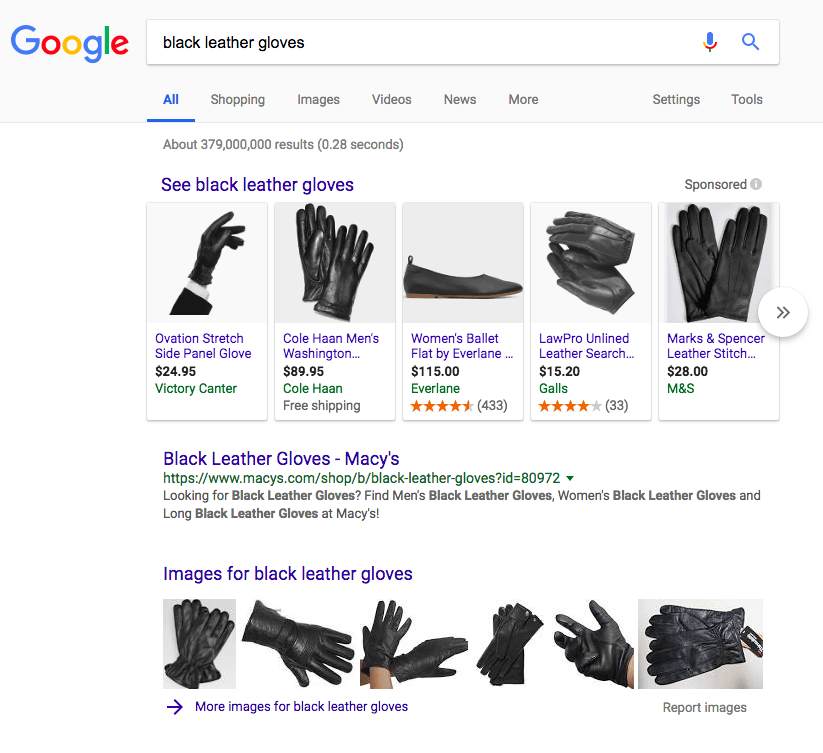
In addition to being displayed on the Shopping tab, Google Shopping Ads can appear in a set of 5 thumbnail images across the top of a Google Searchand also among the Image results. This expands your ad real estate significantly and gives you a chance to appear more than once on a search result.
Showing multiple products from your store that match the search query, or showing products from your store alongside the products of your competitors expands your real estate and increases your exposure.
Ads improve Organic Search
The product titles and descriptions you set in your account can improve your organic listing. You can stay ahead of the competition by using refined descriptions.
Detailed SKU reporting and bidding
Google Shopping Ads provide detailed reporting, down to the SKU level. This allows opportunity for granular bids. When you know which individual products are performing well and which are wasting advertising dollars, you can optimize your campaigns for high performing items.
Ads convert at a low cost
Recent reports show that Google Shopping Ads are more cost efficient and effective than text ads. While text ads leave a lot to the imagination, Google Shopping Ads show price, image, and product details upfront. It stands to reason that consumers who click these transparent ads have high intent to purchase. Google Shopping Ads are visually revealing and allow the consumer to make informed decisions before they click, saving you advertising dollars. Better ROI makes Google Shopping Ads a smart and effective addition to any retail advertising efforts.
It’s easy to use
Google Shopping is an extremely easy-to-use tool. While text ads require in-depth keyword research and bidding, Google Shopping Ads don’t require keywords. Google Ads reads your store information and makes bids based on your product data. Instead of having to bid on individual keywords related to your product, you can simply let Google do the work of deciding what’s relevant. With detailed reporting and bidding options, Google Shopping is as easy as you want it to be. Advertisers without any development resources can create a simple Google Shopping Ad campaign and refresh their campaign every 30 days.
For retailers, Google Shopping Ads is a valuable and efficient way to get your products out in front of consumers who are primed and ready to buy. With regular optimization, Google Shopping Ads can increase visibility for your product, give you insight on product performance, drive traffic and sales, and deliver overall great results. We consider Google Shopping Ads to be a valuable addition to any retail ad campaign. As you work to stay competitive with other retailers, consider expanding your advertising efforts to include Google Shopping Ads.
If you’re ready to start advertising on Google Shopping or if you’d like help with your current campaign, contact us at Fujisan Marketing.




