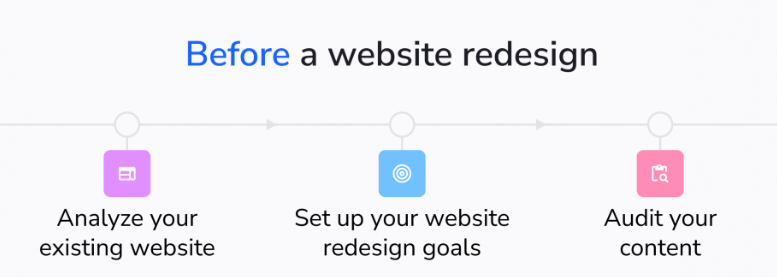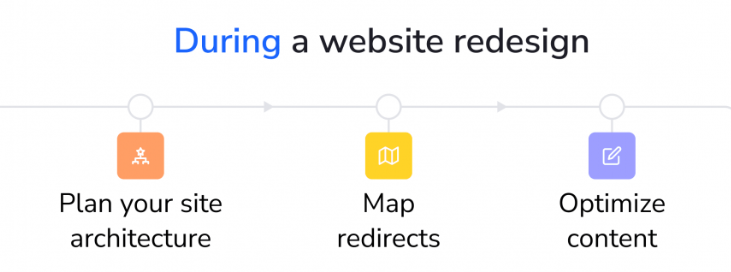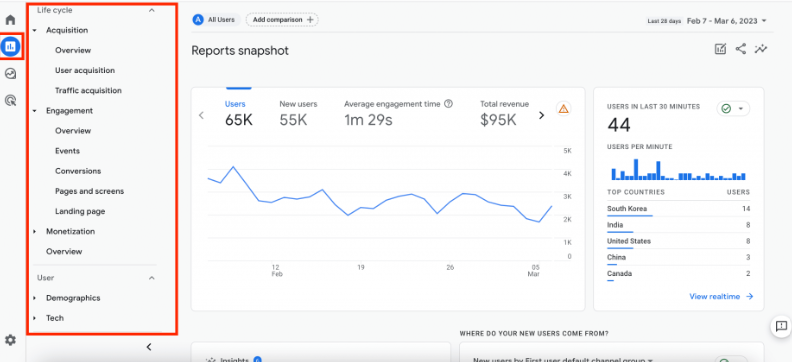So, you’ve realized some (or all) of your site isn’t user-friendly or easily navigable. This is something many businesses deal with, particularly as they grow — either in size and scale or philosophically in their offerings.
In this case, you’ll eventually realize that, very likely, a site redesign is necessary.
Luckily this isn’t an insurmountable task! What it is, though, is a task that can work against you if you don’t consider all the factors that go into it — in this case, the SEO implications.
Critically, it’s much more difficult to undo the damage caused by neglecting SEO in the initial site redesign than it is to take a few extra steps of care on the SEO side to begin with. How many idioms have been written about the universal importance of this — not rushing the process but establishing a solid foundation first? “Give me six hours to chop down a tree, I’ll spend the first four sharpening my ax,” “Measure twice, cut once,”… you get the picture.
Basic SEO steps to always keep in mind when it comes to your website
These should be pillars that you both establish to begin the process and keep in the back of your mind throughout.
First thing’s first — enter this process with a clear understanding of why you’re doing this. What do you want to get out of it? What are the goals you want this redesign to help you accomplish? If you can’t answer that concretely, you’re likely to spend a boatload of time, money, and energy on something that doesn’t help any of your problems.
After all, how are you supposed to improve something if you don’t know what it is you’re supposed to be improving?
Part of this is the alternate framing of “What concrete goals do you want to achieve through a site redesign?”
Also, what has been working with your existing site and SEO strategy? Identify that and incorporate it moving forward; just because you have areas you need to improve in doesn’t mean there’s nothing you’re doing well and should continue doing. (Ideally, you started with an understanding of this.)
After considering both those, make a plan for the redesign and make it detailed. Again, you want everything concrete. This includes specifically what you want to change on this site from your original one plus what content will stay on the redesigned site. Also as important, — what content won’t be on your redesigned site?
Lastly, before you get into it, be aware of potential issues that could come up in the process — and consider possible solutions, even if it’s just hypothetical for now.
A checklist of tips for your website redesign and its SEO components
Let’s just start from the top:
Save a crawl of the old site
Image Source: seranking.com
We’ve written about web crawls before, this is a really handy tool to reference. Saving a crawl of your old site can be helpful for future analysis. Plus, it’s really useful for exporting page titles, meta descriptions, headers, and other components for your new site.
Pretty much it’s like, sure, you’re redesigning your site for a reason but it’s pretty unlikely that none of your old site was good. Don’t reinvent the wheel where you can help it!
Plan out the new site’s architecture before implementing — and keep the URLs the same when possible
Image Source: seranking.com
This is in line with the general philosophy we spoke of above about the importance of laying out a good foundation first. Map out how the page structure and links are changing, and how they’re staying the same, and then, outline the new site’s structure of the relationship from page to page.
Meanwhile, when possible, keeping URLs the same reduces the number of junctures where something can go wrong. There will likely be times when you have to change a URL, but definitely avoid that when you can.
Maintain content relevance
This is important: Do not let important, useful, popular content from your old site get buried in the redesign.
After all, the whole point of redesigning your site is to improve people’s ability to access and find your work in a way that’s symbiotic for both of you — it should benefit users and in turn, bring people to you. If you go through all this effort to make a new, better-designed and pretty site only to bury all your past progress in the process, well… you can see how that’s counterproductive.
Essentially, minimize changes on content that’s been performing well, and make sure you don’t bury it somewhere to which it’s difficult to navigate.
Using redirects
This is just to make sure any old URLs redirect to their corresponding new page on the redesigned site. (This also goes back to keeping URLs the same when possible.) Also, be sure any 401 errors redirect properly so that you’re not accidentally butchering users’ ability to navigate your site.
Neglecting this can lead to a lot of users who were familiar with your old site trying to find an old page (or being directed there by a link), hitting the dead end, and then abandoning.
Update the XML sitemap for the redesign
We’ve spoken about the importance of this before, but absolutely you should be providing an updated sitemap to Google and Bing.
Doing so helps facilitate search engines’ crawling of your site, which in turn makes it easier to rank you. Not submitting a sitemap handicaps their ability to crawl your site efficiently — this in turn naturally works against you.
Also, be sure to check robots.txt before and after launching your site just to ensure that no pages are being crawled that you don’t want crawled, and vice versa.
Now, once the site is live (or almost live):
Do multiple checks before and after launching
Image Source: seranking.com
This should be a given, but we’re mentioning it just in case. Double, triple, and quadruple-check your site before launching. Do it again after launching to make sure everything’s all good.
This is the face of your business. Obviously, if something goes wrong here, it can reflect poorly on you and can easily steer people away from being interested in your services.
Make sure all tracking has transferred during the redesign
Image Source: seranking.com
This is important to confirm that GA4 tracking along with your other analytics tools are still functioning on the site properly. If you skip this, you risk the site being up and running for a while until you notice “Hey, wait a minute, why don’t we have any data or insights in here?” and then realizing you’ve lost out on a lot of useful info.
Lastly, crawl the new site
This way you can make any errors known and fix them up top. Conducting a technical audit will give you a more in-depth look at your newly redesigned site.
In the end, a site redesign is an investment in improving your long-term usability for others and traffic for you. This could result in an immediate drop in organic traffic, but by being deliberate in this process and paying attention to details like the above you can not only minimize this drop but also improve your immediate SEO. Thorough checks and diligent planning ahead of time are essential to maintaining this.
From there, a strong SEO strategy and the natural improvements (assuming you do this right) from your site redesign will benefit you in the long run.