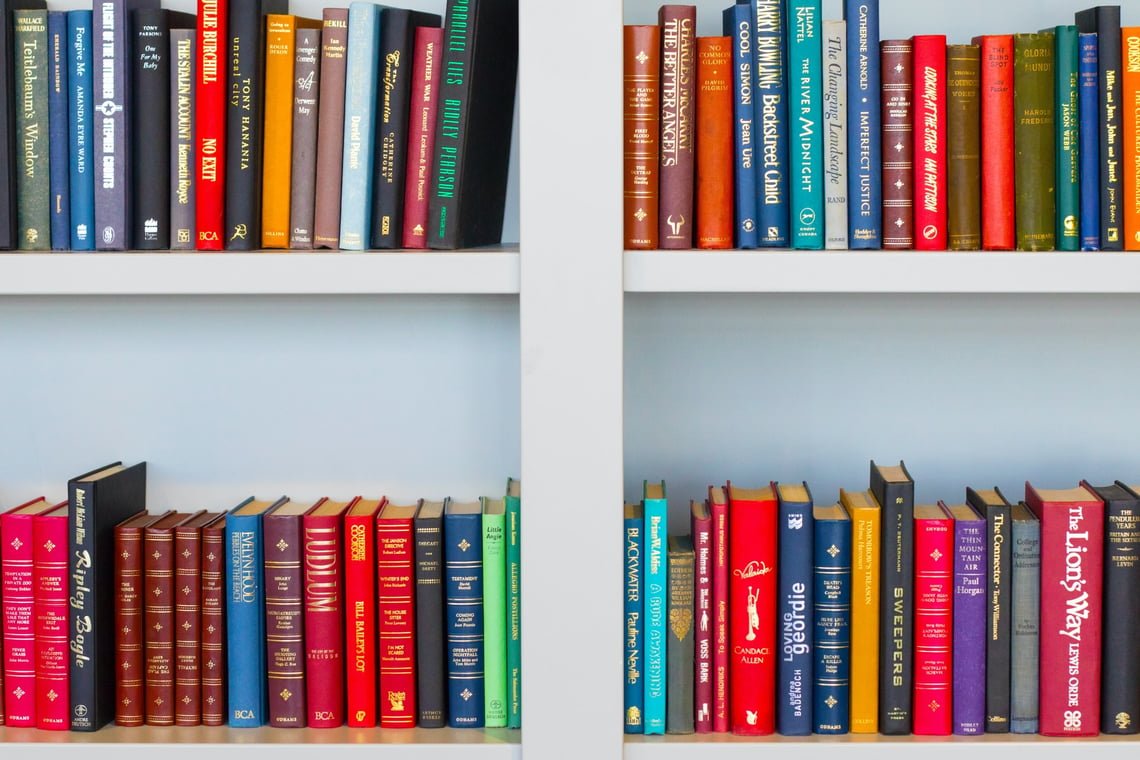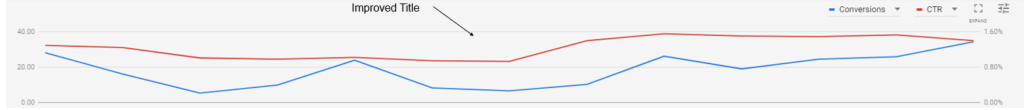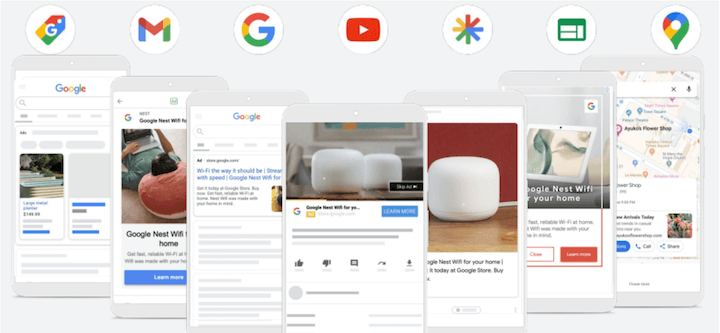If your business sells things, you’ve probably familiarized yourself with Google Shopping. This is a campaign type available to advertisers through Performance Max, Google’s new(-ish), more automated ad campaign platform that was rolled out in 2020.
With Google Shopping, you can sell products online by having chosen ones appear in searches throughout Google’s realm like search results, YouTube, or Maps. You can also use Shopping to drive in-store purchases if you have a brick-and-mortar store depending on your goals.
With that in mind, there are a few tips we like to come back to when setting up and maintaining Shopping campaigns. Here are four that we especially prioritize:
Tip 1: Give your product titles the effort they’re due
This probably shouldn’t have to be said, but we’re saying it anyway because we notice it’s too often something businesses neglect.
Maybe it’s because it’s something so simple that it can feel like you have bigger fish to fry — who knows. But just because something is simple doesn’t mean it’s not important; on the contrary, you can have fancy schmancy perfectly optimized everything else, but if the basics aren’t on point that’s all kind of wasted.
Intuitively, product titles on your Google Shopping campaigns really matter. They hold a lot of weight and, along with the image and price, are the first impression for a user. We’ve seen products’ performances on Google Shopping be ruined by poor product titles.
This is all just a reminder: Titles are your first focus when optimizing a data feed. Well-written titles are extremely effective for users searching with a high intent to purchase.
Image Source: datafeedwatch.com
Tip 2: Remove items that are performing poorly
While all your inventory in your shop is there for a reason, some products are better suited for being highlighted in a Google Shopping campaign than others. There isn’t necessarily any easy way to tell in advance which will do well or otherwise, so you’ll just have to test it out and adapt depending on what you find.
There are numerous reasons why a product wouldn’t perform well in a Google Shopping campaign — thin margins, poor reputation among the general public, just not being competitive for whatever reason, and so on. Your job is to recognize when an item is performing poorly because you haven’t optimized well enough versus because it’s just an item that will always perform poorly.
After all, you can always optimize as much as possible, but everything has a ceiling; identify at what point you’re throwing time, money, and energy resources at optimizing a product that will never give you enough return for your input.
When you decide this is the case, don’t hesitate to remove an item from your Shopping campaign and replace it with something else. You only get so much real estate in the Google Shopping display — make sure you’re using it well.
Tip 3: Optimize asset groups
One of the downsides of Google Performance Max is that, if you’re so inclined, its heavily automated nature can lure you into getting a bit lazy. This is something we see occasionally, where marketers take this for granted and then end up neglecting everything instead of staying on it.
The point is, just because Performance Max does a lot for you, doesn’t mean you can expect it to do everything. You still have to check in and adapt.
One of the aspects of this is your asset groups. We highly recommend organizing them by common themes — with the copy, imagery, and general messaging reflecting this unification — to keep them relevant and working together.
Image Source: wordstream.com
Tip 4: Utilize ad extensions!
Lastly is this. We’ve discussed it before, but it really is important so we’re hammering it home again.
In our experience, many small business marketers can get carried away with the fancy, ever-changing new stuff and get distracted from the fact that the basics still apply. This includes tools that have been around for a long time — in this case, ad extensions!
Because of how heavily-automated Performance Max campaigns are, they can feel like a bit of a black box where it’s impossible to know exactly how they’re doing what they’re doing, you just know that they’re doing it. But still, you can observe output changes in response to changing input, and these inputs can — and should — include traditional techniques like extensions, too.
Among those extensions are sitelinks, callouts, structured snippets, and loads more.
Along with just being inherently useful for search users and yourself, we also recommend these for secondary benefits, such as the additional real estate they occupy in the search results which both “boxes out” competitors and improves click-through rates.
The great thing about these four tips is that none of them are crazy complicated; they’re all simple steps that are pretty easy to take but that often slip our minds when we get deeper into the minutiae of a campaign.
When you find yourself stumped or feel a campaign stagnating, sometimes your best bet is to come back to the basics like these and make sure your foundation is as healthy as possible.