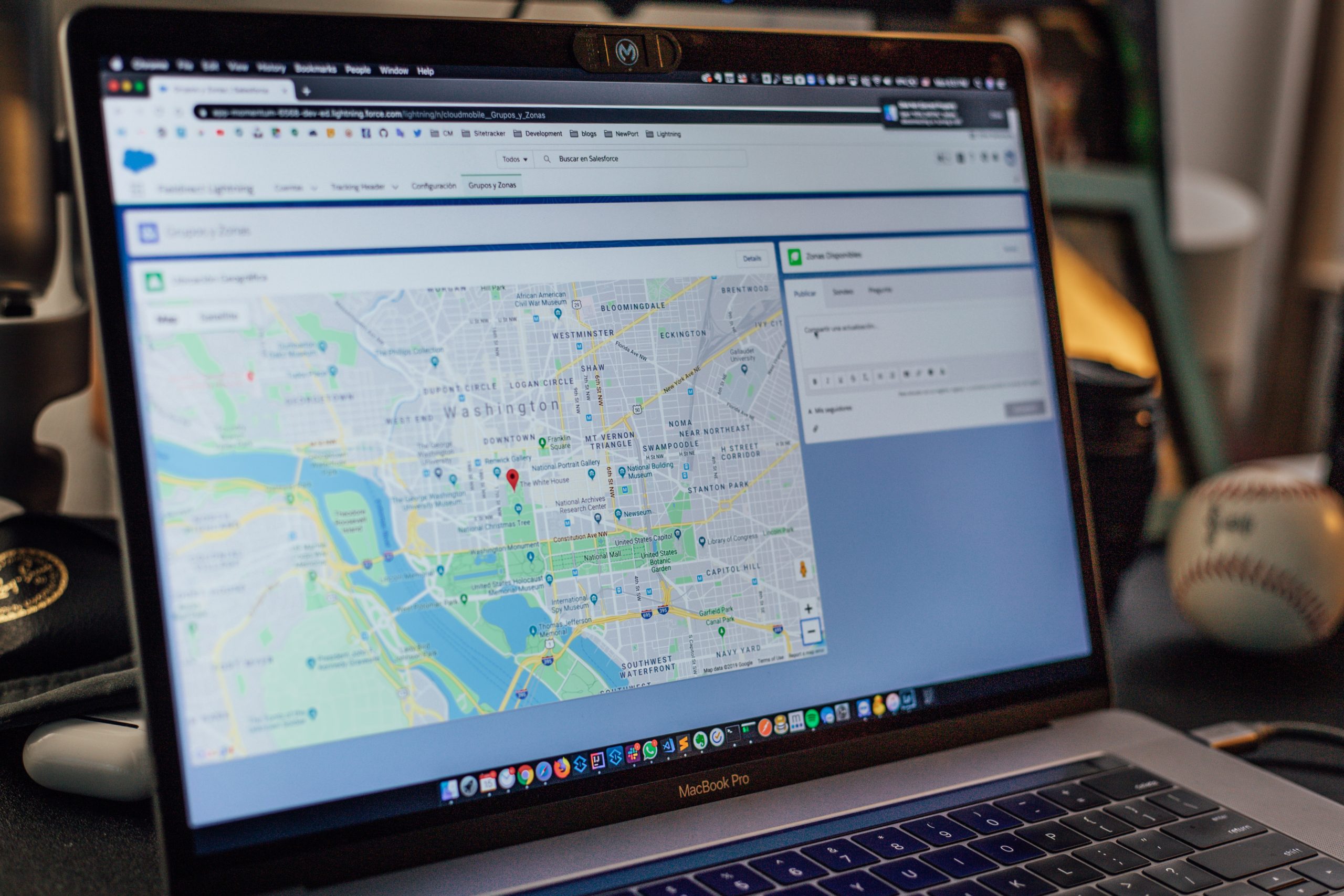For all the work you do for your online campaigns, geotargeting can help make those efforts even more effective. “Intensifying geotargeting” can be a subjective term; after all, the geographic limitations and needs of businesses are all different. One brand might benefit from a campaign that reaches people across the country — another might only benefit from reaching people in a few square miles.
Regardless of your business’ geographic qualities, you can always benefit from getting geographically specific in your online ad campaigns.
Here’s some ways how:
Identify Your Most and Least Efficient Segments
The goal here is to pinpoint your best performing locations. Doing this allows you as an advertiser to gain further insights into these high-performing areas plus demographic and audiences.
Well that is great but how do I do this? We are glad you asked. Start by downloading a location report. Make sure to match it with how you are currently targeting, city, zip, metro, DMA, state or country. By analyzing this report, it will help you ID what areas are performing well, and which ones are performing poorly.
The biggest performance indicator for us at Fujisan Marketing is always going to be conversions. Keep a close eye on conversions and which locations they are coming from. Increase bids in high converting areas and decrease bids in low converting areas
Segment Your Campaigns By Region — And Time Zone
Running a national campaign — at least in physically gigantic countries like the US or Canada — can make it more difficult to optimize. We have seen the same keyword(s) advertised in two different regions of the US perform very differently.
A large area is inherently more diverse, geographically, and culturally. This means there is a diminishing return to market to these areas and people as if they are “one” group.
Segmenting your campaign by region can account for time zone differences. In the US, the best time to advertise to the East Coast isn’t going to be ideal if you’re also trying to reach people in San Francisco. By segmenting your campaign along geographic lines, you’ll have the ability to layer on further optimizations based on ad scheduling so that you’re spending during times that will drive the most conversions to your business — whether in Hawaii, Newfoundland, or somewhere in between.
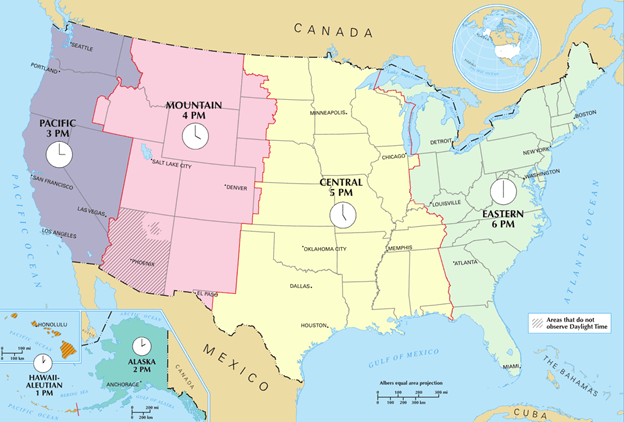
Breakdown of the United States by Time-Zone
Google Ads Weather Bidding Is Your Friend
The degree to which this point applies varies from business to business. Obviously, lots of products and services aren’t affected by weather at all. But many that aren’t directly in weather-related industries are still affected by weather.
For advertisers whose products fall even a little bit under this category, Google offers weather-based campaign management that can benefit your performance. This allows you to adjust bids based on the weather in a given area. For example, sell air conditioning units? Increase your bids during a July heat wave. But maybe lower your bids if you’re selling Super Soakers during a blizzard.

How to set-up Weather Bid Adjustments
Leverage Your Negative Location List!
By utilizing a negative location list, you can dictate exactly where your ads are shown. Crucially, this includes where your ads won’t be shown, making sure you’re not wasting your budget in an area destined to lack interest in your product.
When you set-up a campaign, you will have a list of target areas you want your ad to show in. To ensure no outside areas are being targeted/served, you can create a negative location list to negate searching from specific areas you don’t want your ads shown in. This is something that you can do from a city/county/state/ and country level.
Here is a quick example. If you are targeting users in the Puget Sound, but don’t want to target users in Tacoma or Everett, you can negate those cities to reduce the number of overall searches from people in those areas.
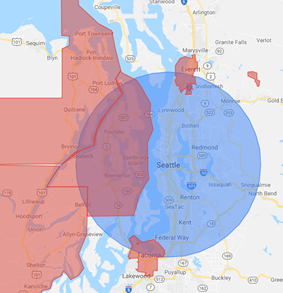
Example of Negative Location Set-up in the Puget Sound
Leverage Radius Targeting
People move around a lot and if they are within range of your business you have the ability to have them see one of your ads by using radius targeting.
By using radius targeting, you can pinpoint a specific area — a radius around a business usually measured in miles — and increase your bid and subsequent presence to those within that radius.
Using radius targeting gives advertisers the ability to target users as they travel within a specific business radius increasing the chance for a retail location to hit a target customer.
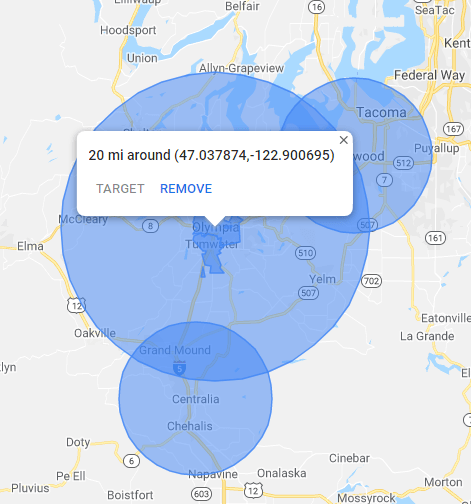
Radius Targeting in Google Ads
Don’t Set It and Forget It!
At Fujisan, we say this over and over. If you have read any other of our blog posts, you probably saw this, rolled your eyes, and thought “Oh not this again.”
But it’s true! It’s so easy while running a campaign to set everything up — or in this case, to set up your location preferences — and then never look at it again. This is setting yourself up for mediocre results.
As with all aspects of all campaigns, it’s good practice to monitor your progress and adjust; in the case of geotargeting, you’ll want to look at where you’re targeting and refine it to reflect the data that’s coming in. Like what we discussed above, if you see an area in your target location underperforming or, alternatively, doing especially well, adapt your spending and strategy to take advantage of that.
Geotargeting ensures you’re advertising to only the most physically relevant areas. Online advertising takes effort and money — by taking advantage of geotargeting, you can hit your target customer when they are searching for your product or service.