Social media advertising is one of the most cost-effective forms of advertising available to businesses today. With a whopping total of over 100 billion active users on Facebook, it’s no wonder why Facebook advertising has grown in popularity. Facebook advertising is one of the biggest advertising platforms on the Internet today, capturing 34.5% of total display advertising spending in the U.S. But even when Facebook is the perfect platform for company advertising, it takes more than a great product to get noticed. With the rise in social media marketing and paid advertising, creating a successful Facebook ad campaign has become a science and an art. Before launching a Facebook Ad campaign, do your research, and diligently design your campaign for success.
Is Facebook The Right Market For You?

Although more and more people are spending time on Facebook, Facebook advertising is not right for every company and product. Here are a few questions you should ask yourself before deciding to advertise on Facebook.
- Is your product visual? It’s hard to compete with photos of family and the entertaining status updates of peers. Your product has to be eye-catching and compelling enough to compete with that and draw people’s attention. Visual, tangible products are typically more eye-catching and impulse-driven than ambiguous products such as software.
- Do your customers fit well-defined categories? Can you market to specific demographics based on age, professions, or hobbies? Once you know whom you want to target, the complex algorithms on Facebook can help you narrow your audience down to the people who are most likely to buy. The more narrowly you’re able to define your target demographic, the easier it will be to target them via Facebook ads, saving time and money.
- Are your competitors advertising on Facebook? Do your research to see how (and if) your more affluent competitors are marketing on Facebook. Take note of their efforts.
- Do you have access to an email list of your target audience? Beginning a Facebook ad campaign with an email list allows you to use features such as the Lookalike Feature (more on this in Part 2.) to target your ideal demographic.

When you start a campaign, it’s necessary to set clear goals for the campaign, financially and metrically. Determine how much money you’re comfortable spending on a lead, and what metrics are most important to you. These goals can act an anchor for your ad campaign. Once you have determined your goals, you can optimize your campaign for them.
Accounts can have different types of goals. Some examples of these are:
- Increasing traffic to the site
- Completing a form fill for lead generation
- Liking your Facebook page
- Purchasing a product
Financial Goals
If your goal is a product purchase, there is normally a value assigned to that, allowing you to easily determine if you have a positive return on ad spend through Facebook. If your goal is a form fill with a goal cost per acquisition (CPA) of $5, you can easily determine if your ad is successful and how you need to optimize it to reach your goal.
Metrics Goals
You may choose to base your success on a specific metric such as clicks, impressions, CPA, conversions, or budget. Based on the changes you see as you watch your metrics, you can optimize your account accordingly.
Define Your Offer

Make your offer clear, with strong, attention-grabbing copy. When you have clear ad copy, people will understand the value proposition, and intentionally click on the ad, fully understanding what they’re clicking on, making them most likely to convert. If the ad is ambiguous, and it’s not clear what the offer is, they will not convert for one of the following reasons:
- Visitors will be confused by the ad copy, and will not click on it because they do not fully understand your offer.
- They will click on the ad and not convert because the product is not what they expected.
Grabbing the attention of your audience with strong and focused ad copy and bold creative that has consistent messaging will theoretically improve your conversion rate.
Choose Your Platform

In order to get the most out of your campaigns, choose your Ad platform intentionally, and set it up in a clean and organized way for ease of use.
- Facebook Ads Manager: use this platform if you’re running personal ads. You’ll own the account, and you can decide who has access to it.
- Business Manager: Use this platform if you’re part of a group or company that will be working together on the account. The business owns the account, and multiple people can work on it at the same time.
These platforms set the stage for your collaboration capabilities. They allow you to set up campaigns, ad groups and ads, and allow you to test Ad performance and track metrics.
Choose Your Ad Location
When you set up an ad campaign on Facebook, you can choose to advertise in different ad formats and locations. Choose the ad location and format that is best for your campaign. Here are descriptions of the two ad locations that you can choose from.
Newsfeed Ad
When you choose to create a Newsfeed Ad, it will slow up in the main newsfeed of your target audience, in line with status updates, videos, and photos that are posted by their friends. This is the most expensive ad space because it is considered to be prime real estate and most likely to be noticed by your target audience as they’re scrolling through their newsfeed.
Side Column Ad
These ads are less expensive because they’re considered to be less noticeable. They appear on the right side column of your target audience’s newsfeed.
Choose Your Ad Format
When you place a Facebook ad, you can choose how it appears to your target audience. Facebook provides various ad formats that you can choose from to best display your ad.
*All Ad Format images courtesy of Facebook Business.
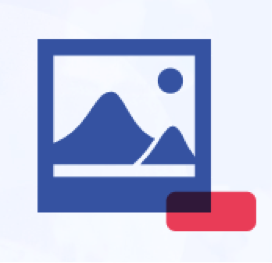
Photo
A photo ad gives you a clean template that allows you to use inspiring imagery an engaging copy to advertise your product. These ads are great for advertising visual products.
Specs:
- Image size: 1,200 x 628 pixels
- Image ratio: 1.91:1
- Text: 90 characters
- Headline: 25 characters
- Link description: 30 characters
For best practices and optimal ad exposure, Facebook recommends very limited or no text on the image itself.

Video
A video ad allows you to post a short video with minimal copy to convey your advertising message and grab the attention of your target audience. Video ads are great for virtually every product, including experiences, classes, and retail products.
Specs:
- Video format: .MOV or .MP4 files are preferred
- Aspect ratio: 16:9
- Facebook length: 60 minutes max
- Instagram length: 60 seconds max
- Caption length text: Text only, max 2,200 characters
- Text: 90 characters
- Headline: 25 Characters
- Link description: 30 characters
 Carousel
Carousel
The carousel format allows you to showcase up to 10 images or videos within a single ad, each with its own link. The carousel feature is especially great for retail companies that wish display multiple products, and companies that want to show a step-by-step guide or a how-to process of their company, software, or product. This format is a great use of ad space real estate.
Specs:
- Image size: 1,080 x 1,080 pixels
- Image ratio: 1:1 (square)
- Text: 90 characters
- Headline: 40 characters
- Description: 20 characters
Slideshow
Facebook slideshow ads are lightweight video-style ads that use motion, sound, and text to tell a story.
Specs:
- Image size: 1,280 x 720 pixels
- Image ratio: 16:9, 1:1 or 2:3
- Video upload format: .MOV or .MP4 file types
- Text: 90 characters
- Headline: 25 characters
- Description: 30 characters
 Collection
Collection
Collection ads display four products from a collection paired with a photo or video. When users click on the images, they’re able to browse a collection in a fast-loading, full screen experience, without leaving the Facebook app.
 Lead
Lead
Lead ads are posted with the intention of generating leads and advertising. Facebook makes it easy for your target audience to connect with you by pre-populating the contact information they’ve shared with Facebook on a lead sheet. People can get information and you can collect qualified leads with just a couple clicks.
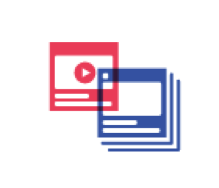 Dynamic
Dynamic
Facebook dynamic ads show products to people that have viewed your site. When a visitor leaves your site, they will show them the product that was being viewed when the visitor left your site.
Once you’ve determined if Facebook is the right platform for you, and selected the best way for you to display your ads on Facebook, it’s time to build out a full ad campaign. If you are ready to start your own Facebook ad campaign, contact us! At Fujisan, we are fully equipped to design, execute, and manage a Facebook ad campaign tailored to your needs.
This is part one of our three part series on Facebook Advertising for Beginners. For the next steps in Facebook advertising, read our next blog in this series titled: Facebook Advertising For Beginners Part 2: Find And Engage Your Audience.





