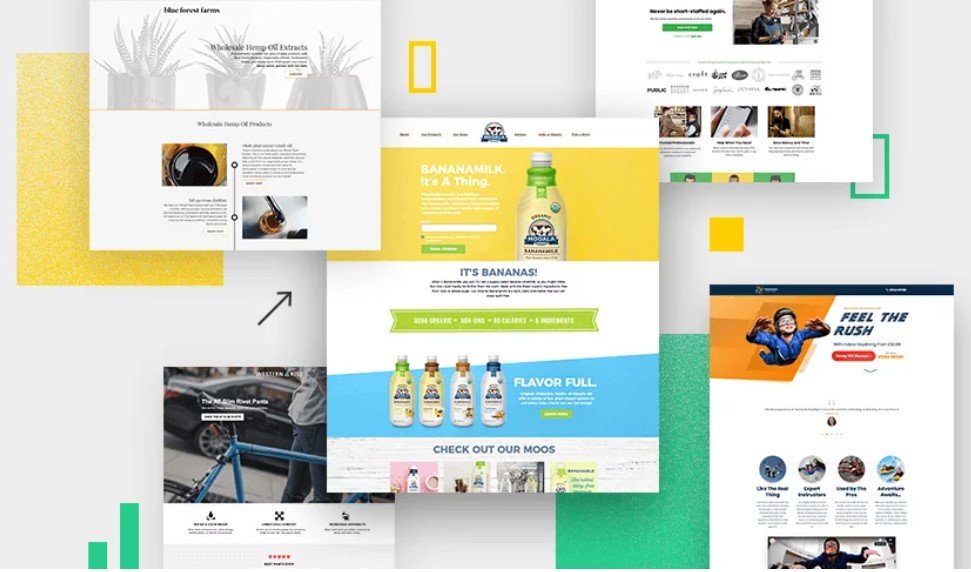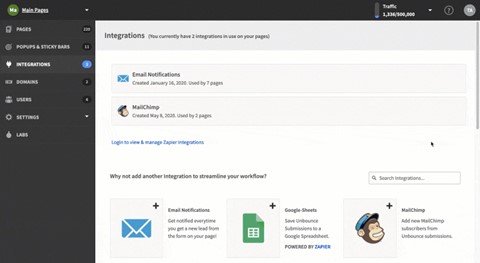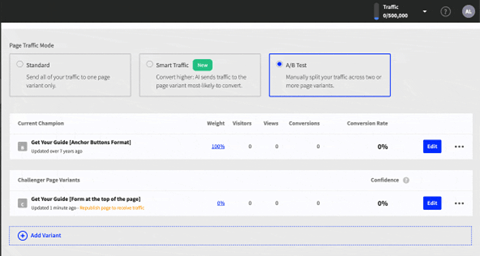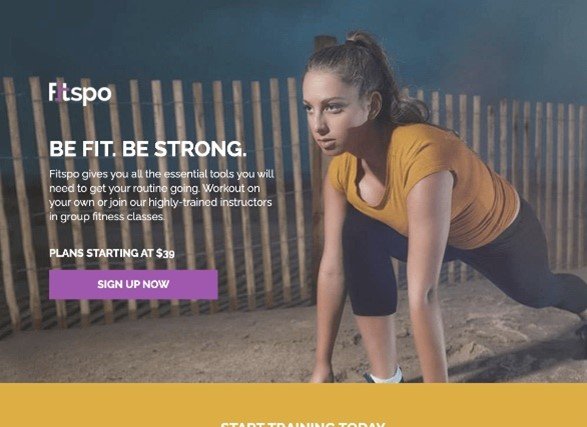The platform Unbounce is a tool that helps you create compelling, effective landing pages that do exactly what its name suggests: Keep people from “bouncing” away! Landing pages are so important, and this platform is so helpful, that it’s something we recommend for pretty much everyone. It makes it easy to create these pages, provides you with templates to customize, and, crucially, has helpful testing capabilities.
This introductory guide will help you with the basics for using it to create the best landing pages and drive conversions.
About your Unbounce dashboard
In the dashboard for Unbounce you’ll see a handful of options on the left side. These include an option for “pages;” once you’re on that, there are tabs for their general overview as well as tabs for leads, reports, and integration.
The overview tab provides you with, well, exactly what it sounds like. Here you’ll be able to see a page’s views and conversions as well as other basic information you’ll want quick access to. The leads tab, directly to the right of the overview, will show you a table of whatever leads you’ve generated and various relevant info about them.
The integrations tab is directly to the right of leads and will show you which other services you have integrated with your Unbounce landing page. These integrations take lead information from your landing page and transfer that to be used by integrated programs, for example, Mailchimp, Marketo, Google Analytics, and a bunch of others.
Lastly in the pages option is the reports tab. As the name suggests, you’ll get reports here on certain metrics like visitors and conversions. Unbounce also has a tool called Smart Traffic, which, if you enable it, will give you further granular information that will help you better understand the nuances of your visitors. They have a nifty rundown on it here.
Options and tools for creating a landing page
Unbounce has two options for making a landing page: Smart Builder, and Classic Builder.
You’ll be directed to choose one of these after clicking on the “Create New” option in the upper right corner of the All Pages tab.
As the names suggest, Smart Builder is based on Unbounce’s AI insights, which it uses to do much of the work for you to optimize your page. The Classic Builder, on the other hand, lets you do everything from scratch. Both of these are useful, it really just depends on what you want.
Unbounce has step-by-step guides for each of these builders on their site, where they also dive more down the rabbit hole on how they each work, their features, and which is right for you. You can find more detailed articles on Classic Builder here, and Smart Builder articles here. We recommend checking these out, as they really do cover everything that we can’t fit here.
Among the deep dives Unbounce discusses is how to use their A/B testing feature. This is extremely important to get the most out of your landing page. It’s something we harp on about at Fujisan: You can’t just set and forget your work online and expect to get the most out of it. That’s true for your landing pages too!
Best practices for your landing pages
No matter how well you understand Unbounce the program, it won’t really matter unless you also understand what makes a good landing page. Generally, these qualities are true of not just landing pages, but many aspects of online marketing and presence.
For starters, the most important information should be above the fold; people have notoriously short attention spans, and humans in the digital age even more so. If you’re relying on users scrolling far down and reading through loads of text, you’re working against yourself — most people in these circumstances will abandon the landing page before they find what they need and what you want to convey to them.
Similarly, an engaging banner and clear images are your friends, as is — and this shouldn’t have to be said — typo-free, well-written copy, including a compelling CTA. We’re saying this anyway because an alarming number of small businesses simply don’t value good copy on their site and landing pages, and the end result is that these businesses look extremely amateur and unprofessional. Obviously, that’s not the impression you want people to have.
Even better than professional-looking, high-quality copy, is all of that which also communicates clear, concrete proof of what you’re “selling.” Do you have compelling statistics or case studies of how your product or service has helped others? Include that!
Lastly, don’t forget to make sure your landing page works on all devices. A landing page that is formatted just to look right on a computer will often appear janky and load weirdly on mobile, which you of course don’t want since people use phones all the time so your traffic will reflect that.
On the other side are things to avoid for your landing page — many of these are intuitive since they’re pretty much just the opposite of “things to do” to ensure a solid one.
For example, while engaging, personalized imagery is a plus, blurry images and/or obvious generic stock imagery is a no-go. And of course, like we alluded to above, spelling and grammar errors or just poorly written copy immediately makes your business look amateur. Avoid that.
In a similar vein, while the quality of copy matters, the quantity does too; too little text will leave readers needing more information (and thus having to do more work on their own and subsequently abandoning your offer), while too much text will force them to wade through unnecessary information to try to find what they’re looking for (which also forces them to do more work and abandon you).
We hope this quick intro helps you get a jumpstart on Unbounce! At Fujisan, we use it with loads of our clients and find it to be an extremely helpful tool for both creating effective landing pages and understanding how they’re working.
If you’d like help with more aspects of the Unbounce process, take a look at their collection of articles covering all aspects of their platform.