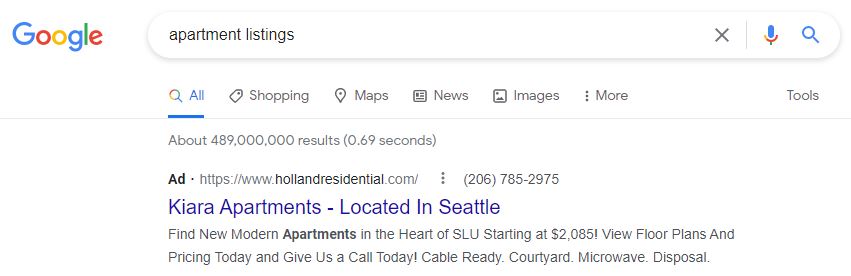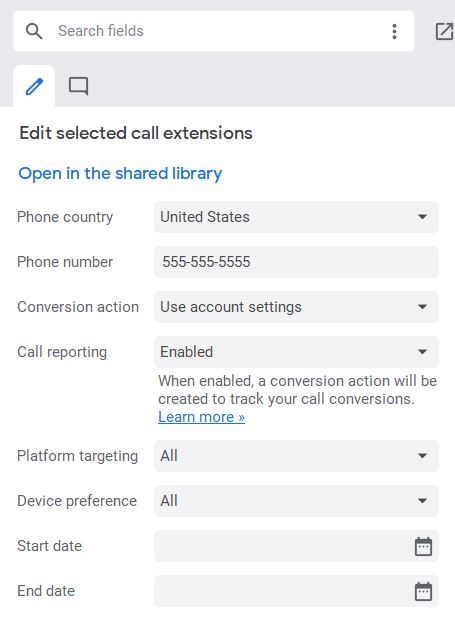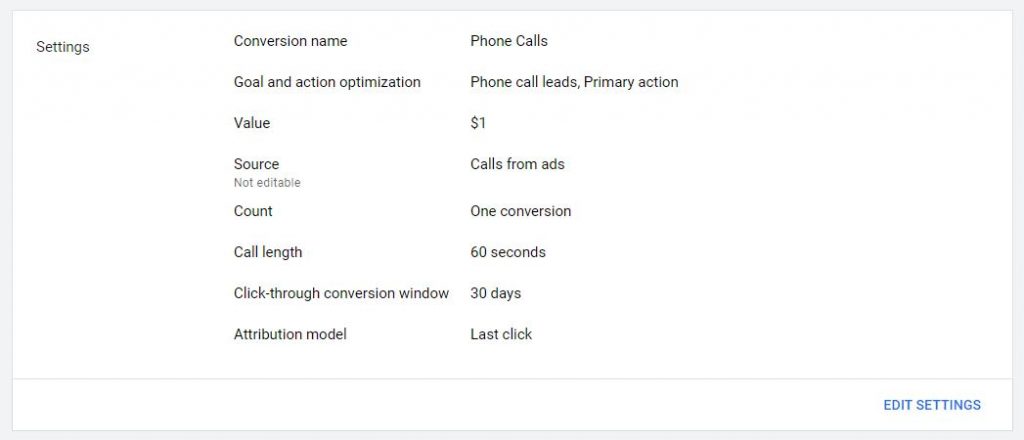What is call reporting and why does it matter?
Businesses that most effectively generate leads tend to have multiple ways for a potential customer to contact them. Calling is just another touch point — but it’s also the quickest form of communication and, through extension, the most efficient.
Call reporting is a mechanism that allows you as an advertiser to track phone calls received to a phone number of your choice. Specifically, you’re able to track duration, user location, and, if your Google account features multiple phone numbers, which of those is called.
Its main purpose is providing details about the call itself so you can understand which calls are most locally relevant and which callers are likely most interested.
Take, for example, a medical device manufacturer. Say they get calls from patients who mistakenly are trying to make appointments instead of potential buyers who are interested in purchasing. With call reporting, this company can help identify and address these potential issues. Without call reporting, however, it would be quite difficult to understand if the issue stems from callers in a certain area, or other factors.
How does it work?
To begin, phone numbers can be displayed through a call extension, which is essentially the number shown alongside your Google ad.
This is useful because it eliminates a step in between “user seeing your ad” and “user calling you.” Without the call extension displaying your number, the user would have to click on your ad, be taken to your landing page, and then find your number there. That might not sound like a lot, but every additional step leads to a certain percentage of users abandoning. These call extensions can be implemented and managed in Google Ads Editor.
Google also gives you the option to count phone calls as a conversion metric, similar to any other goal option. When you select this, Google overlays the actual destination phone number with a vanity number that forwards to the advertiser. This process enables Google to pass through call metrics and register when a call is made. For a call to count as a conversion, you must use a forwarding number — not a static vanity number or your actual business number. Without it, you’re not able to track a call.
(An important sidenote is that you can set a duration threshold that a call has to last to count as a conversion — obviously a call that only lasts five seconds probably isn’t valuable to you. The default setting here is 30 seconds, but you may find a shorter or longer duration threshold more relevant to your business.)
From here, you can optimize campaign performance based on call data; this can be down to the keyword level. Call reporting then provides insight into the efficacy of your ads, keywords, and campaigns serving the ad that led to the call.
So, how does this benefit us as marketers?
Just like with so much of your campaign data, these call insights allow you to understand what works well, what doesn’t work, and how you can improve your campaign to increase the “quality” calls your business receives. Optimizing based on these insights will also allow you to deprioritize bids on less productive keywords.
Understanding the details that make your ads more or less likely to drive calls is the first step for optimizing your campaigns. With how valuable time, money and other resources are to a business, a campaign prioritizing calls can drive very efficient results.