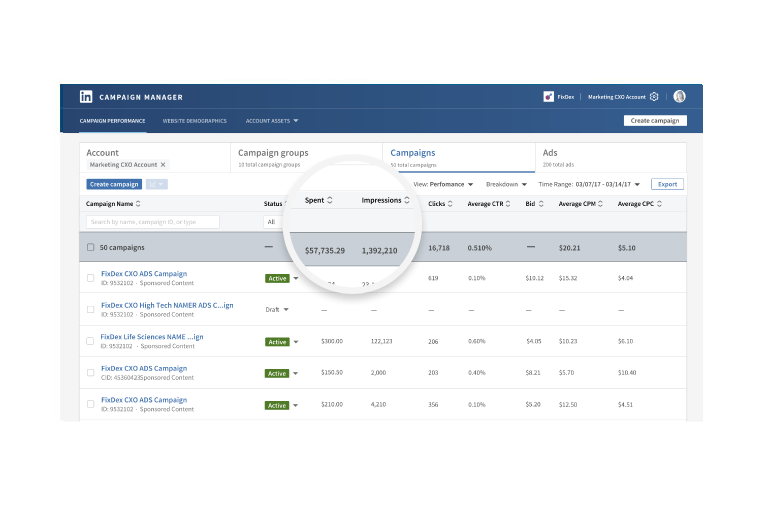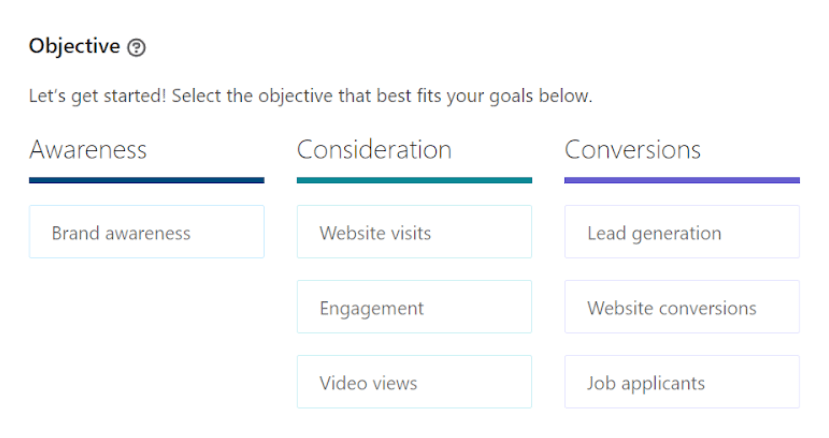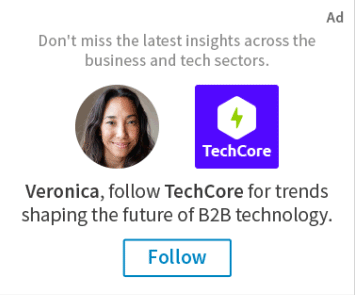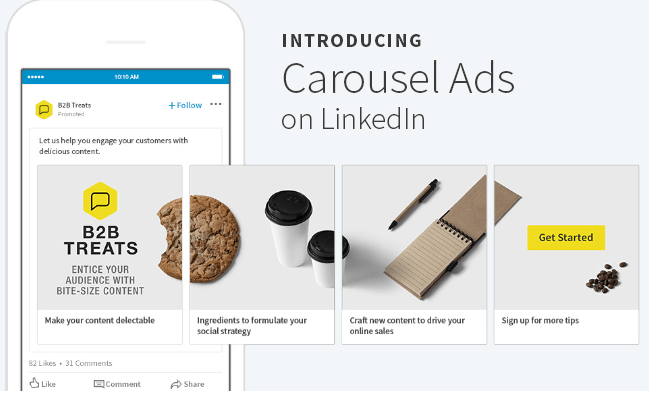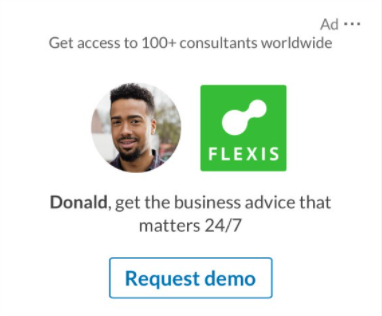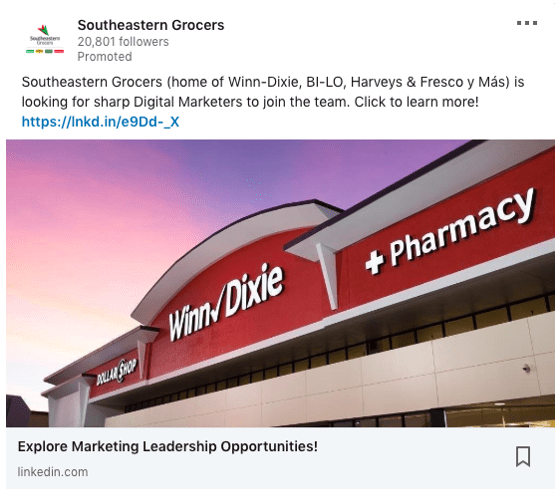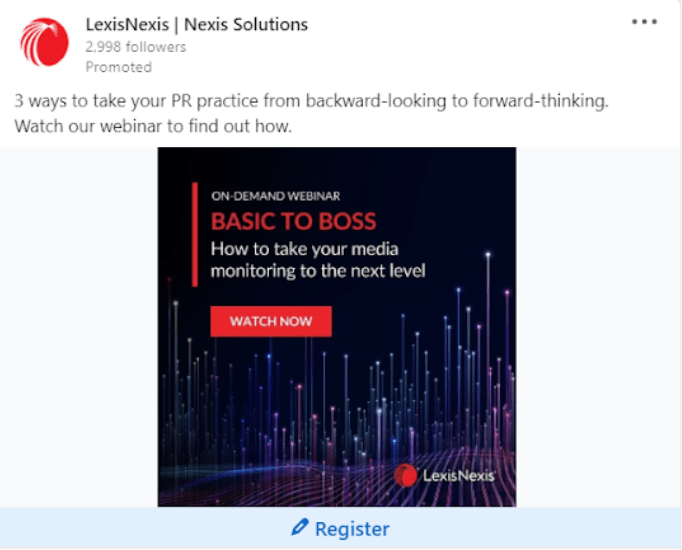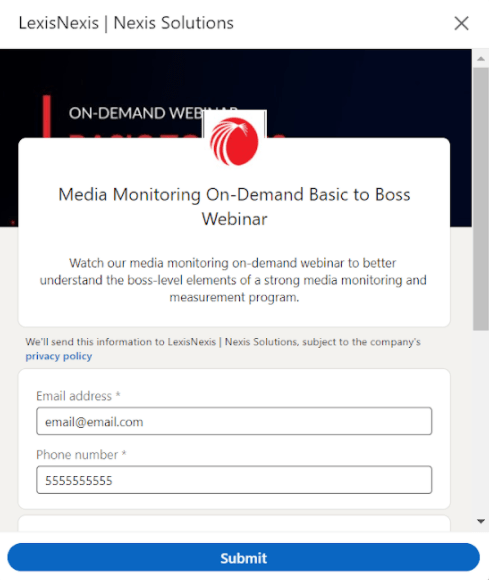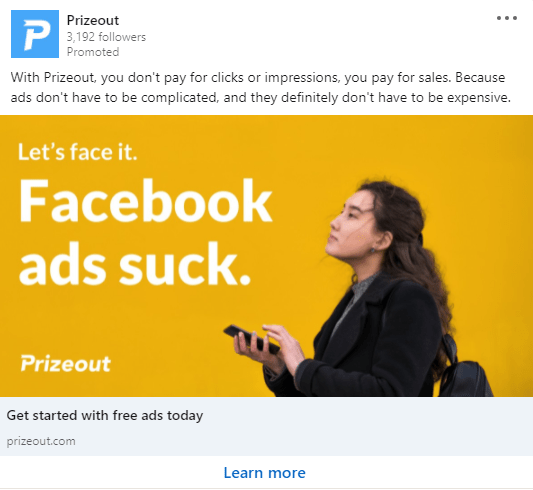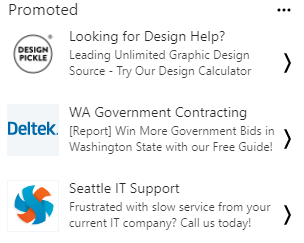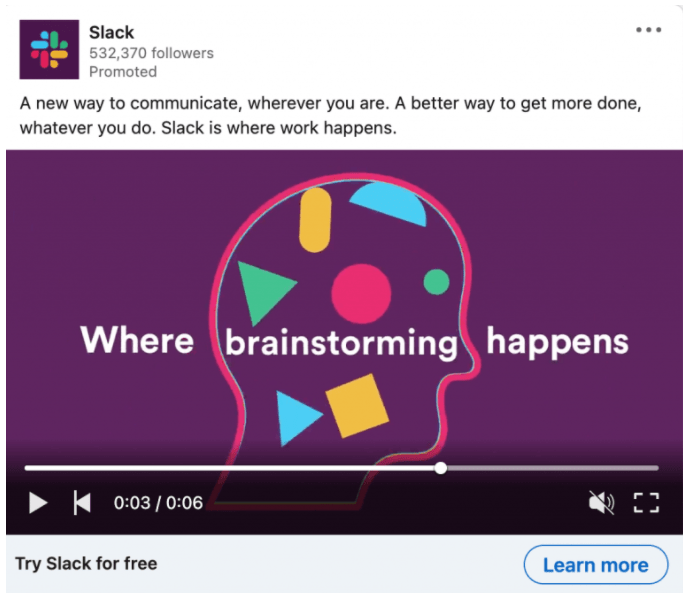Today, we want to do a no-frills, centralized rundown of your advertising options on LinkedIn. If you’re considering marketing on LinkedIn but aren’t quite sure what your choices are and how they align with different advertising goals, we’ve got you covered.
First off, what are the uses of advertising on LinkedIn?
There’s two main purposes for LinkedIn marketing: business-to-business or “B2B” advertising and advertising to executives and other decision makers within a company or industry. (Obviously these are related and the lines of which is which can be kind of blurred on this platform.)
When setting up a campaign, you’ll have the option to target users based on their company or job title, for example.
You’ll also be able to choose an official objective of either brand awareness, consideration — often quantified through site visits and engagement, or conversion. Depending on which you choose, LinkedIn will guide you through some suggested settings later in the campaign setup process that’ll be best suited for your objective.
Example of Ad Objectives
Ad category choices…
LinkedIn has three ad categories: sponsored content, sponsored InMail, and dynamic ads.
Sponsored content is the most basic ad category. It’s LinkedIn’s version of a native ad, similar to the native ads that show up in your Facebook news feed, just on the LinkedIn feed instead. The format options for sponsored content — we’ll elaborate on that below — are carousel, single image, or video.
Example of Sponsored Content – Single Image Ad
InMail is LinkedIn’s name for their messaging tool, so sponsored InMail is just a sponsored message. It shows up as a message in a user’s inbox, so can be a good medium for offering a more personal, in-depth look at what you’re advertising for.
Example of InMail Ad
Lastly is the dynamic ad, whose advantage comes from the fact that it can be highly personalized. These can be displayed in the follower or spotlight ad format. One cool part of dynamic ads is that they can generate personalized ads to each user viewing them by automatically inserting their profile photo, employer, and job title into the ad design itself.
Example of Dynamic Follower Type Ad
Example of Dynamic Follower Ad
…and ad formats
Now, like we mentioned, onto the formats! Not every format is available for every ad type, but the overall ad formats are carousel, conversation, follower, spotlight, jobs, lead generation forms, messages, single image, single job, text, and video.
Carousel ads are where you have a lineup of images and copy that users can swipe through — a carousel, if you will — showcasing different products, services, or aspects of your business on each card. They’re similar to carousel ads on other social platforms, and have the advantage of giving you more space to work with than you’d otherwise get in the area allotted. They’re ideal for brand awareness, generating site visits and other engagement, generating leads, and driving conversions.
Overview of Carousel Ads
Conversation ads are exclusively available via LinkedIn’s messenger feature. Among their advantages is the fact that these ads can be much more engaging and in-depth, plus can result in higher quality leads. They’re similar to message ads, which we’ll discuss below, but offer more options for calls-to-action and other content.
Example of Conversation Ads
To promote your business’s LinkedIn page, follower ads are ideal. They automatically personalize your ad to the user and encourage them, as the name would suggest, to follow your business or Showcase page. Because these are focused on accumulating more followers, they’re particularly well-suited for increasing awareness and potentially engagement and site visits through extension.
The spotlight format is another dynamic ad type, but instead of taking users to your LinkedIn page, they direct them to your own site’s landing page. This can help streamline user engagement and lead generation (and, obviously, site visits). It’s also a good way to get job applicants.
Example of Dynamic Spotlight Ad
Job ads are, obviously, based on getting job applicants (and, in the process, website visits). Also known as “Work With Us” ads, they appear to the right of a user’s profile.
Example of Job Ad
Lead Gen Forms is LinkedIn’s official name for, equally obviously, lead generation forms. You can use these to generate high-quality leads and track the ROI of your lead generation campaigns.
Example of Lead Gen Ad – See Form Below
Example of Lead Gen Ad – Lead Form
Like conversation ads, message ads are a form of sponsored messaging. Unlike conversation ads, these are more singularly focused, with a targeted message and just one call-to-action compared to conversation ads’ potential multiple CTAs.
Single image ads are versatile, whether you just want to increase awareness all the way down to generating conversions, leads, or job applicants. They’re similar to the carousel ad in that they’re sponsored content that appears in a user’s LinkedIn feed, but instead of having an array of images and copy, they’ll just have the single image and fixed copy. This is probably the most basic, versatile ad.
Example of Single Image Ad
Meanwhile single job ads are exactly what they sound like: for encouraging job applications. Just like the single image ad, a single job ad is the most straightforward way to advertise a job opening.
The penultimate ad type is the text ad. This is similar to a Google or Bing search ad — text ads are simple and don’t take up a lot of space. This means you can’t put paragraphs of copy in one, but it’s ideal if you have a quick point that can capture users’ attention right away.
Example of Text Ad
Lastly are video ads. These show up in a user’s LinkedIn feed and have the advantage of standing out just on the basis of being a less common, more engaging medium. This is particularly true considering the vast majority of content on LinkedIn — sponsored or otherwise — is either text or images. A video captures users’ attention just by existing, and allows you to show a compelling, longer-form audio-visual advertisement.
Example of Video Ad
Together, these combine to define one of the great things about advertising on LinkedIn: as a platform, it’s already catering to a specific audience of professionals and their businesses — and you have a diverse lineup of ways to advertise to this audience depending on your goals. If you’re advertising business-to-business or looking to influence executives and other decision makers, LinkedIn is a fantastic place to look towards.