Use Waze? We’re gonna guess, for many of you, the answer is a resounding “yes.” A traffic navigation map, Waze’s crowdsourcing features add another layer on top of other, more basic map apps. Because of this, it’s a favorite tool for many people on their commute or for any travelling by motor.
But Waze’ benefits aren’t limited to its users; it also can be an extremely helpful digital marketing tool for brick-and-mortar businesses. Why’s that? Let’s dive into it.
What is Waze advertising and what are its benefits?
In Waze, ads can take the form of pins, dropdown banner ads, and sponsored search listings within the Waze app.
But so what? After all, those kinds of ads are everywhere.
Yes, but Waze has benefits that are specific to its platform since it reaches people in ways (pardon the unintentional pun) that can’t be replicated by conventional digital advertising. Furthermore, it reaches people in the physical places that otherwise aren’t reached — or at least consciously focused on — by the same conventional digital advertising.
For example, Waze’s hyper-local nature and its subsequent implications for location targeting makes it more likely to drive traffic to your storefront. That’s because you’re reaching people who are already A) near you and B) on the move.

Example of Waze App
And even if your Waze ad doesn’t at the time result in a user driving to your business, it does build brand awareness that’s particularly valuable; not only are you increasing awareness in general, but you’re increasing awareness between those who either live or otherwise find themselves in your vicinity and thus have fewer barriers towards engaging with your business in the future.
We know that a significant majority of consumers want to receive personally relevant promotions; with Waze’ unique advantages that tailor ads towards being ultra-relevant to the user, advertising on this platform can help you see a 20% uptick in search and — and this is the key part — navigation that takes consumers right to your business.
So what are your Waze ad options (and what can they help with)?
There are four main ad types here: Pins, search, arrows, and what they call “zero-speed takeover.”
Search ads are exactly what they sound like and act like search ads on other platforms, appearing on top when you search for something on the Waze app. Pins and arrows are similar in that they both show up on Waze’ navigation map itself; arrows appear at the beginning of a user’s journey so that you get your foot in the door first. Zero-speed takeover is a type of special banner ad that drops down partially when the driver is, as the name would suggest, stopped, for example at a stop light or sign.
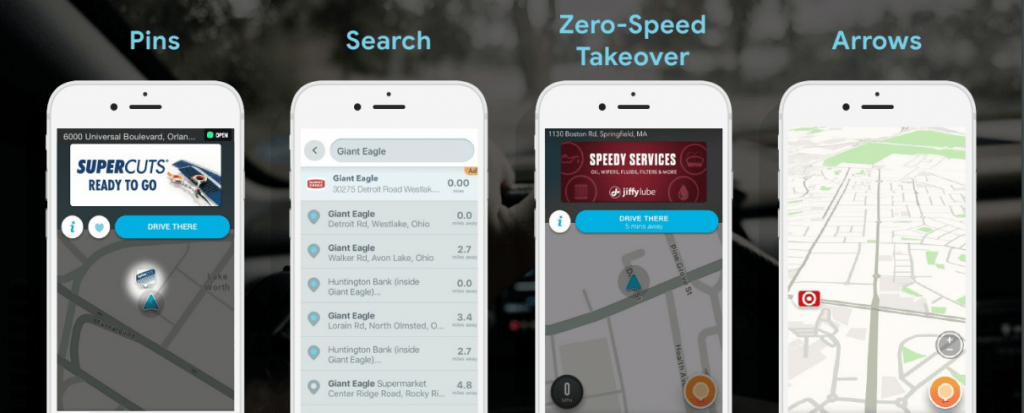
Example of Waze Ad Types
As far as targeting, you have two options: location or vertical-based categories. Targeting for location can be done up to a three kilometre radius — which, by the way, is the main unit used in Waze even in the metric-averse US, since it was originally an Israeli company. Fun fact!
While that might sound somewhat constricting since a three kilometre radius isn’t a huge area, keep in mind that much larger and you’d end up posting ads far enough away from users that they’d be unlikely to divert and drive that far. By keeping location targeting confined to this three kilometre area, you’re making sure to reach only those who are in the immediate vicinity of your business and are thus far more likely to convert.
For vertical categories targeting, you have so many options it’s impossible for us to list everything here — for example gas stations, fast food chains, or other categories depending on what’s relevant to you. Regardless, you’ve got practically endless categories here to choose from.
Great! How do I get it all started?
The bare bones of getting started is super simple. You create a Waze account with Gmail, fill in your business information, choose your business category and budget — minimum spend is $60 a month — and fill in billing info. Ta-dah!
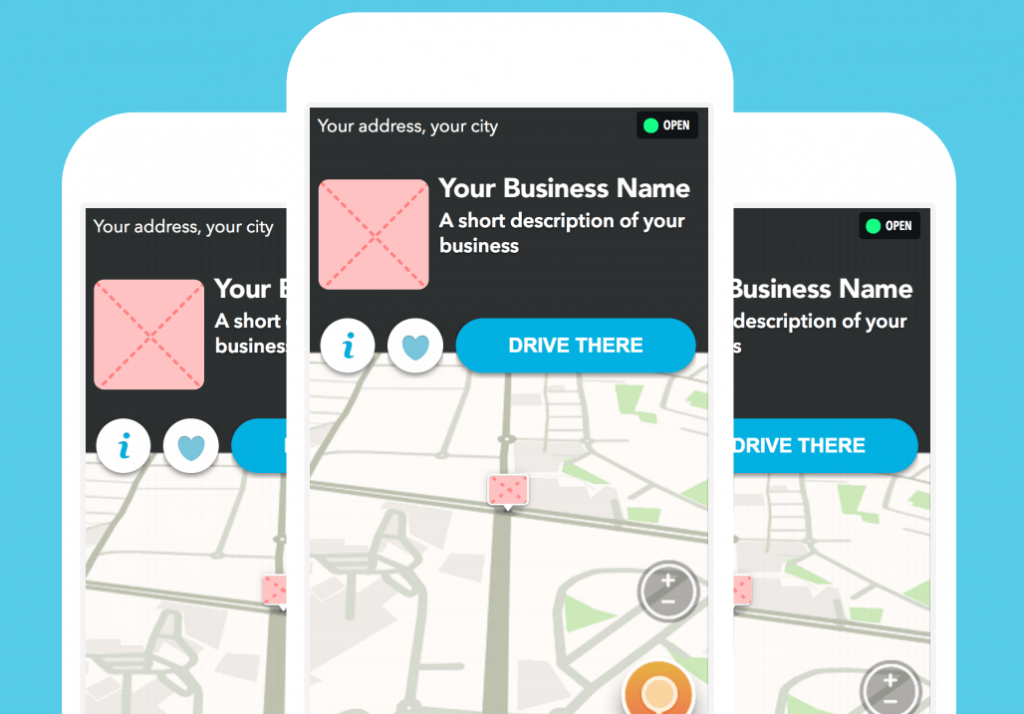
Example of Waze Ad Fields
Payment on Waze will be familiar if you’ve done much or, indeed, anything with digital marketing. With its system you set a maximum daily budget and pay only for the number of impressions you receive each month (CPMs) on takeover, pin, and arrow ads. For search ads, you’re not charged per impression or other engagement. In addition, neither promoted search impressions nor other ad engagements — clicks, calls, navigation, etc. — charge you.
Once you’re set up, there’s a bunch of performance metrics available to you. These include pretty standard stuff like impressions, clicks, spend, or info button clicks, as well as more specific metrics like navigations, which are when someone directs Waze to “go there” or “drive” to an ad of yours on the map.
Other metrics include the amount of times someone called or visited your URL from an ad, the amount of inbox impression or action clicks, and a bunch more that would take far too long to list. If you do want a comprehensive list of them though, you can find them here.
Overall, Waze offers a digital advertising angle you won’t find on most other platforms. Their unique format and the needs they serve for consumers mean you’re finding people who are close to you and likely to be interested in what you have to offer.




